Quick Pallet Maker Example - Create Custom Pallet Using the Optimize Feature
Although Quick Pallet Maker delivers automatically an optimized pallet when calculating pallets with only one box type, it is possible to obtain different configurations using the Optimize and Alternate Layers features. In this case, a customer wanted a layout with interlocked boxes.
Open a new document window starting from box on File > New Data Sheet > Start from Box.
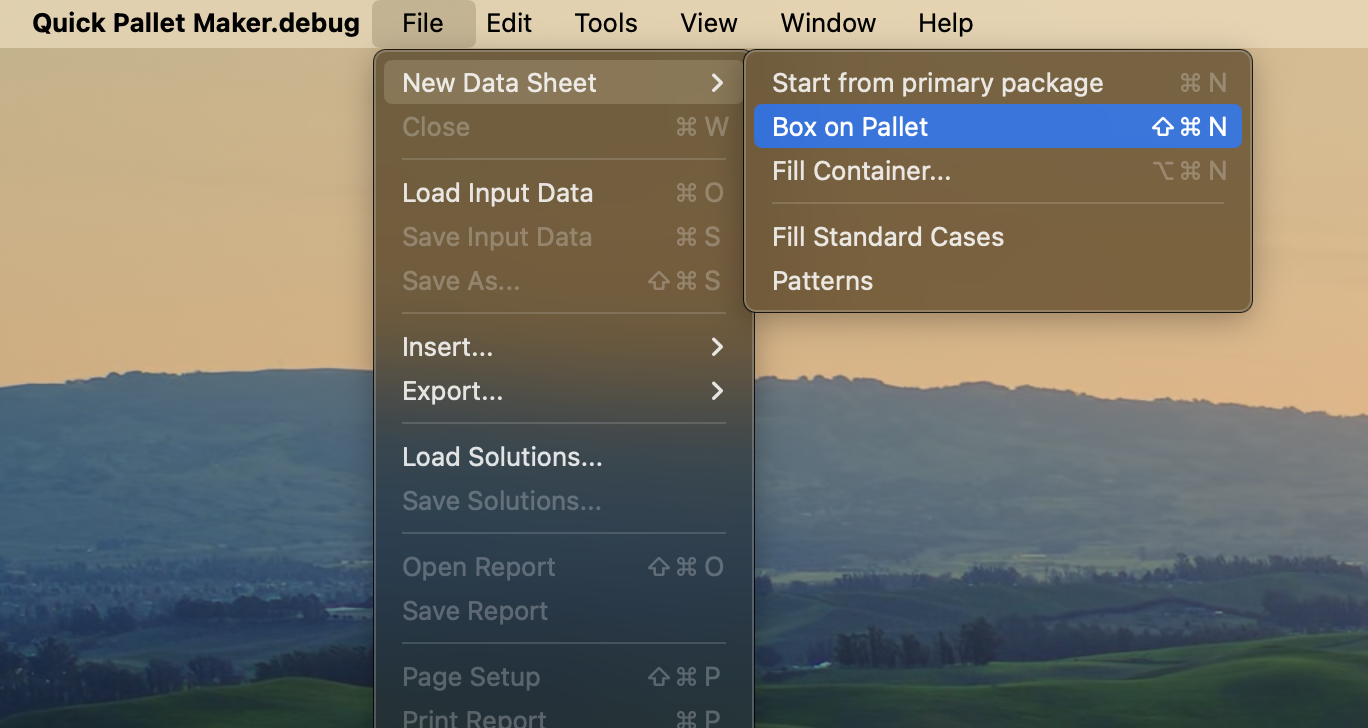
New Data Sheet - Box on Pallet
Enter the box dimension in the left cells, then click on Add Box to add it to the list and change the pallet type to Europallet 1200x800 mm on the Pallet Dimensions menu.
- 281x191x308 mm, weight 8 kg.
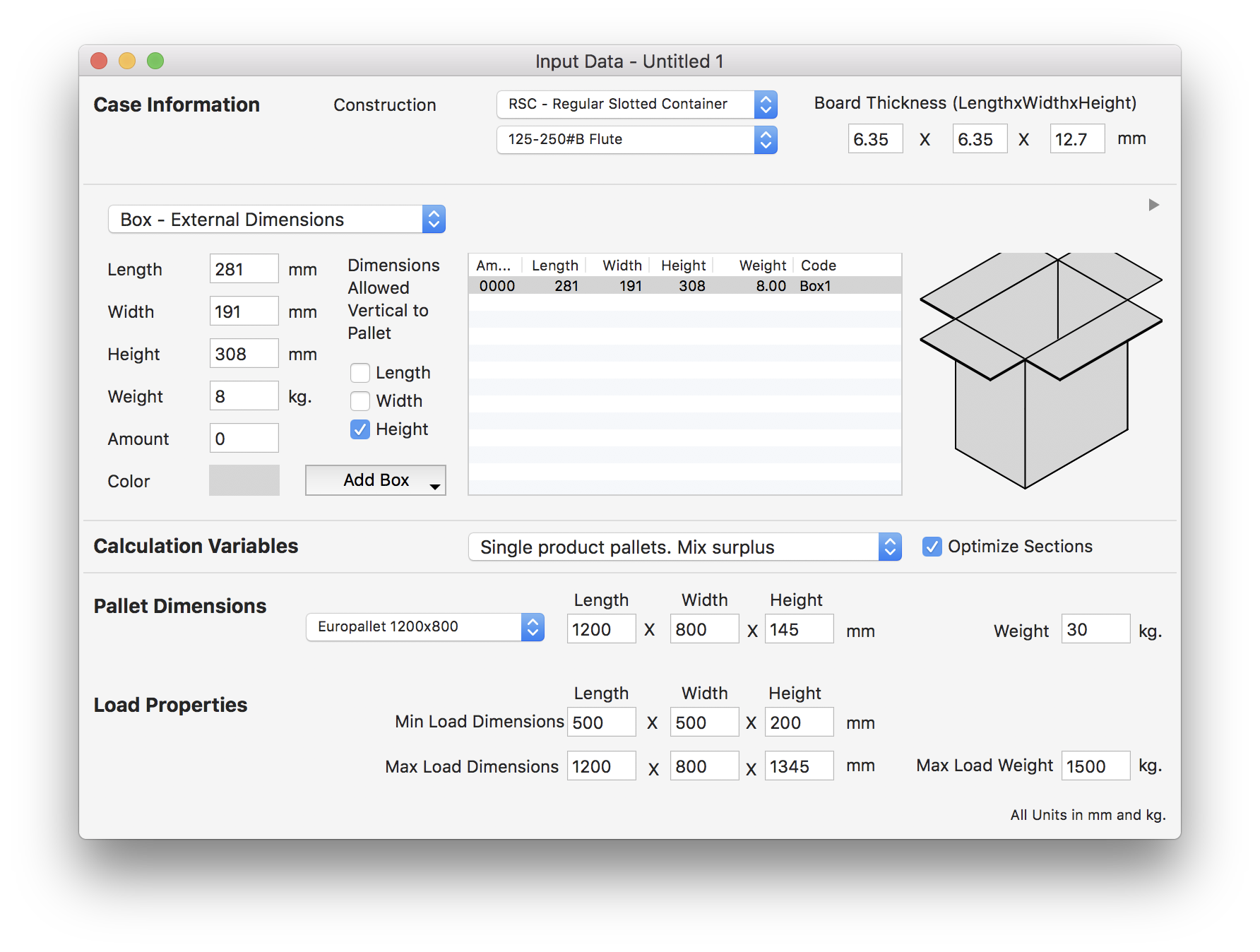
Input Window
Use Recalculate option from the Tools menu. You will get a list of three pallets. The first type displays the boxes lengthwise to the pallet. The second type arranges them transversally. The third tries to fit as many as possible by rotating them individually. However, none of the arrangements are identical to the one that was requested.
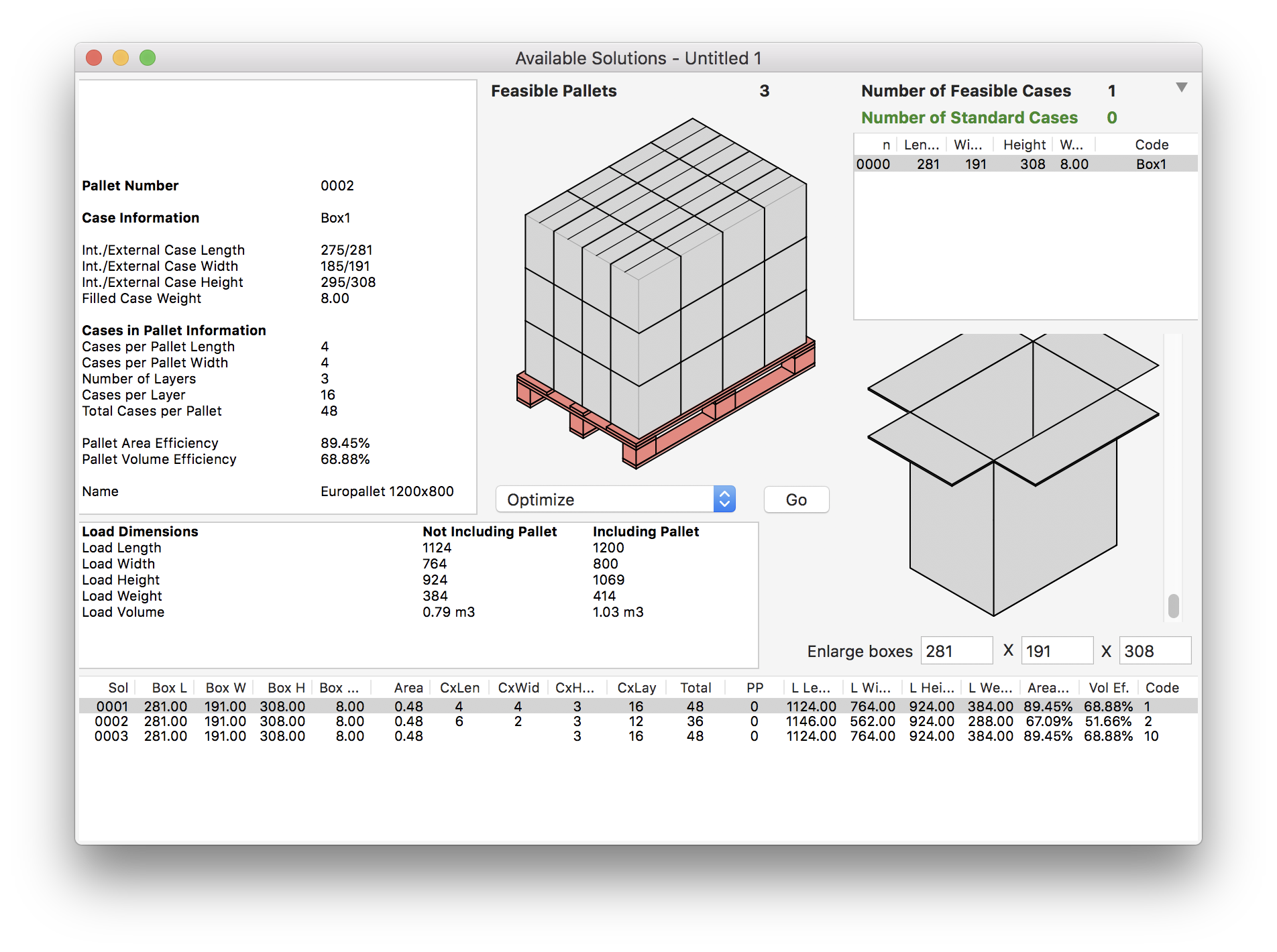
Lengthwise Pallets
Hence, select the first pallet and on the Pallet Actions menu choose Optimize and click on the Go button.
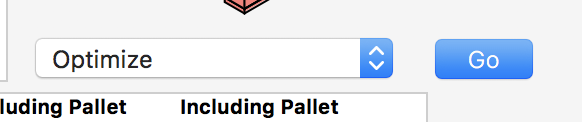
Pallet Actions Menu
We will obtain an additional pallet that maximizes the number of boxes per pallet but cannot be interlocked efficiently.
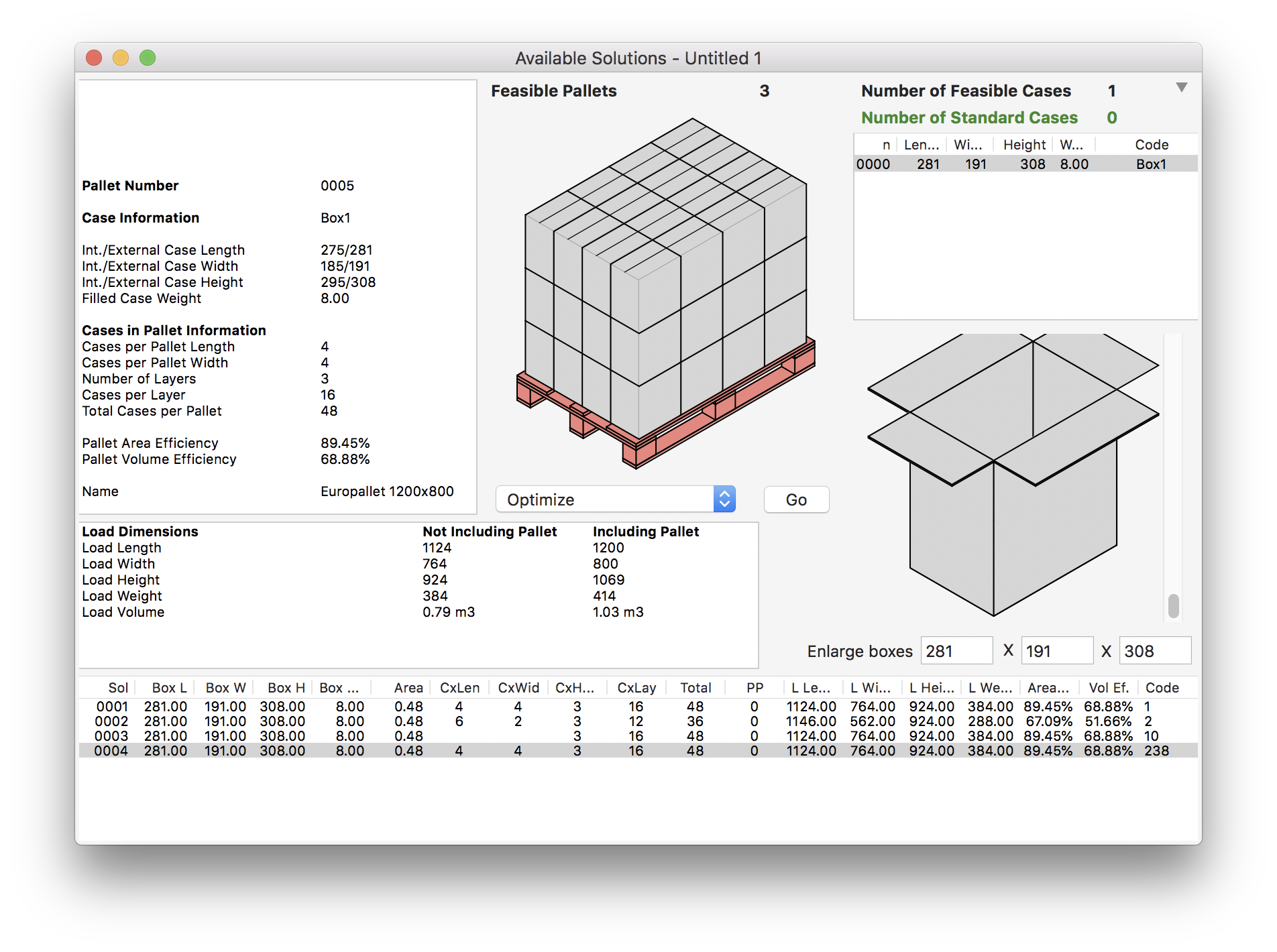
Another Lengthwise Pallet
So we click again on the Go button. Here we will obtain a longer list of pallets, including an option that maximizes the number of boxes per layer, and also provides interlocked layers.
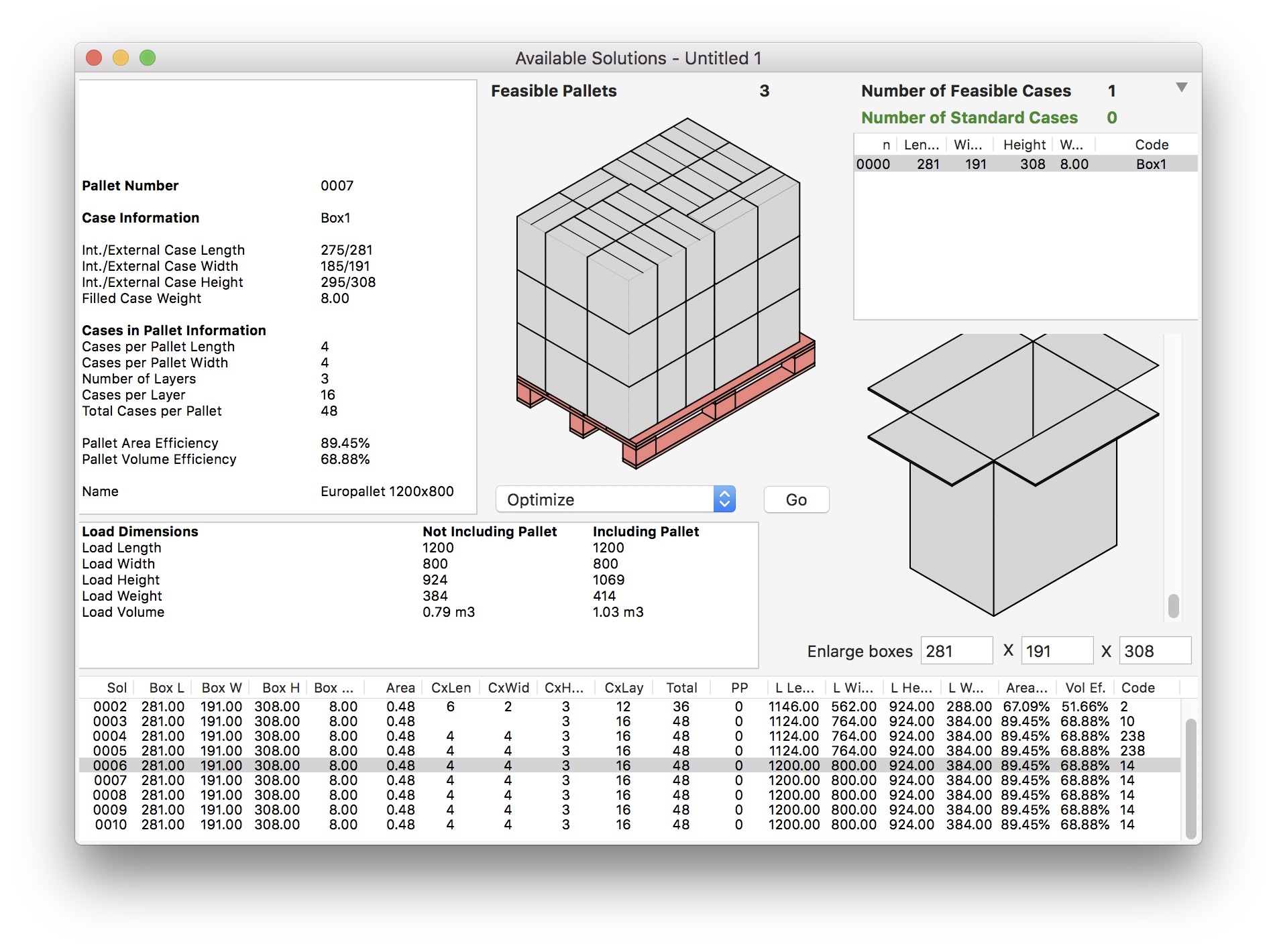
Non-centered Mixed Arrangement
Since the boxes are off-center, we will open the Layer Editor using the Tools > Layer Editor command, click on any box, which should center the load and then click on OK to finish.
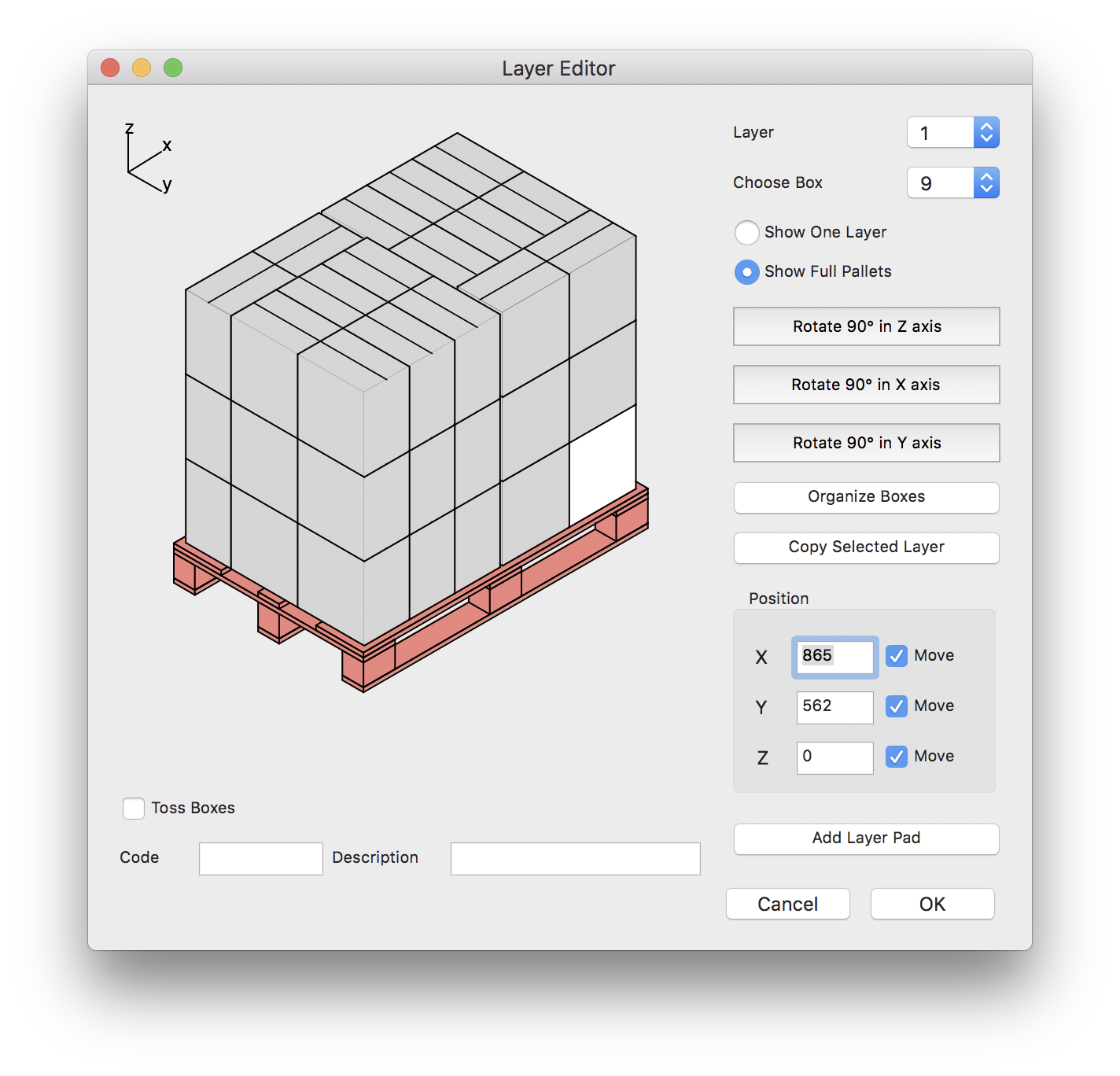
Layer Editor
After returning to the Available Solutions window, we select Alternate Layers from the central pull-down menu and click on OK.
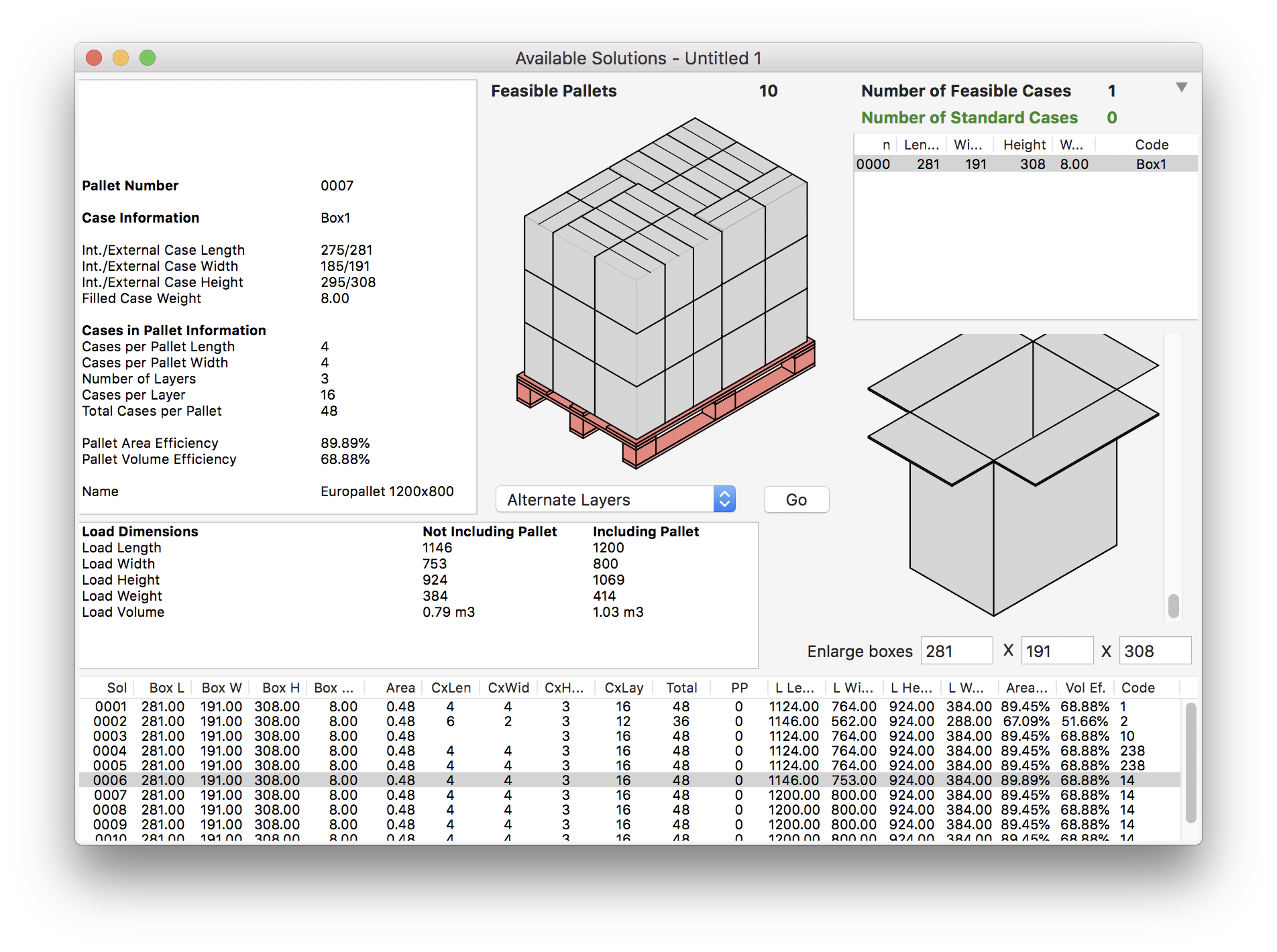
Centered Boxes in Pallet
The end result will be a pallet that conforms to the requested characteristics:
- Optimal number of boxes per layer
- Interlocked layers
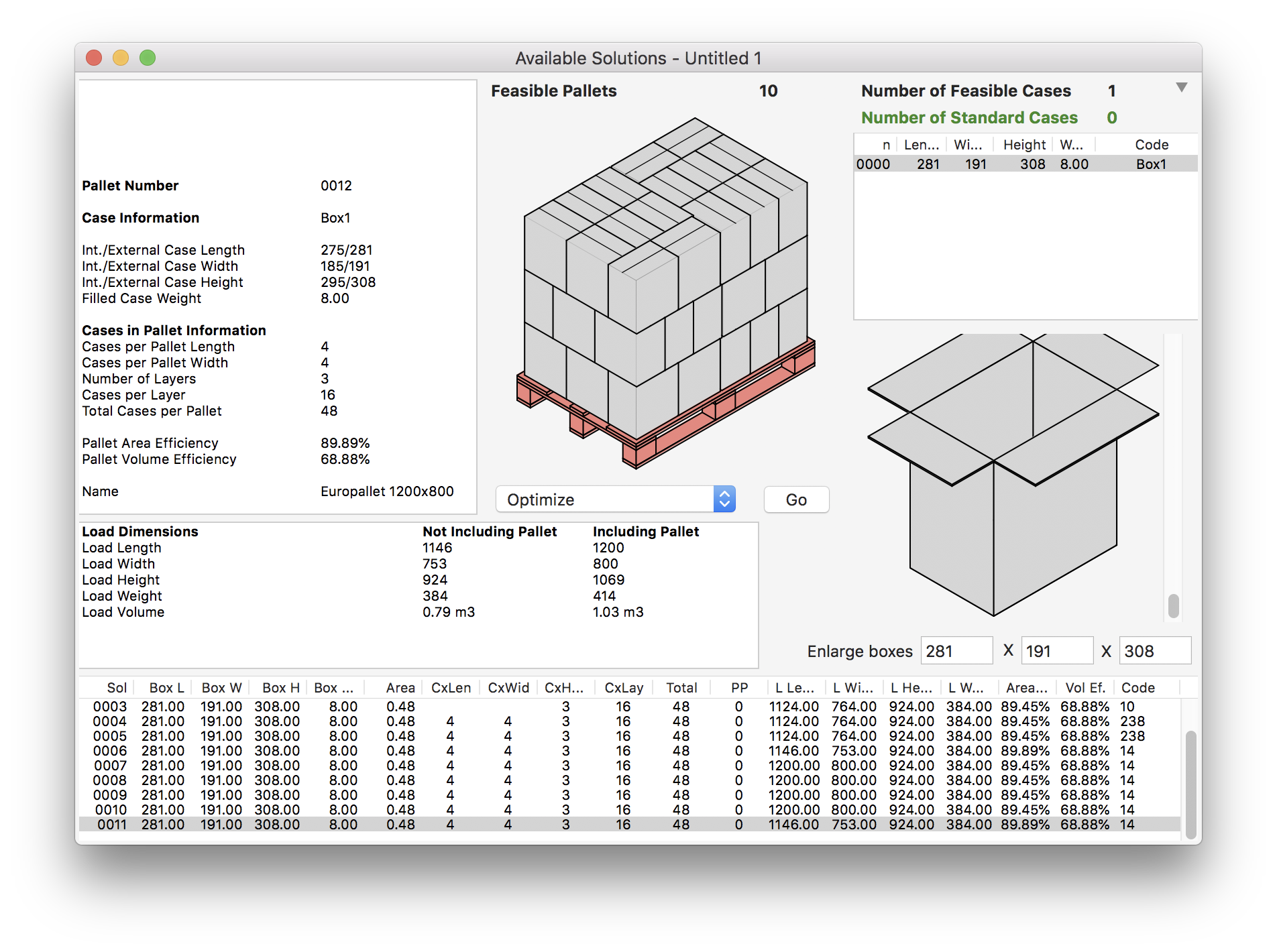
Alternated Layers on Pallet
Watch the video
This example is also available as a YouTube video.YouTube Video