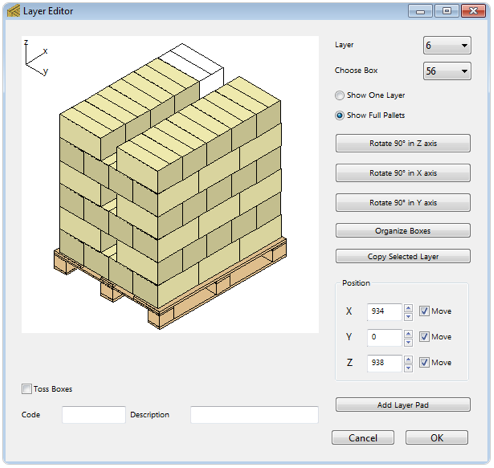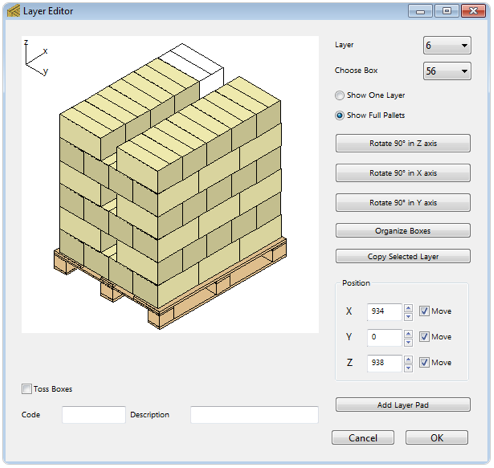The starting point is the Available Solutions window.
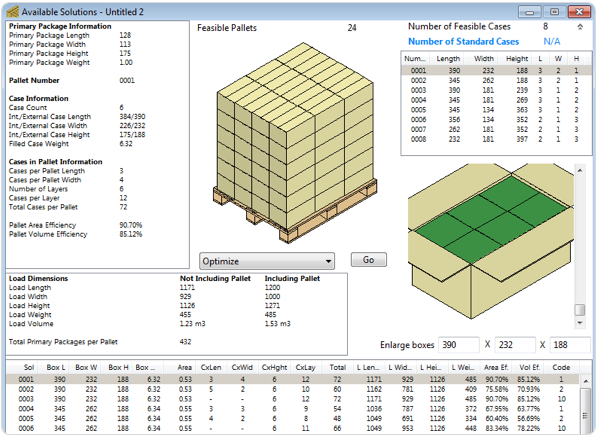
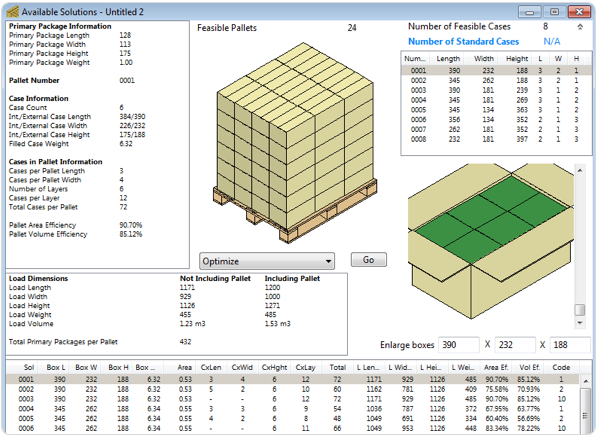

Once this is done, select the first pallet on the list and the Alternate Layers function from the pallet actions menu and press Go.
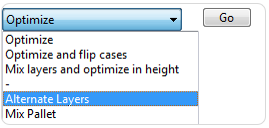
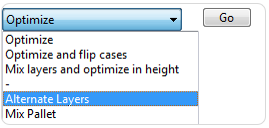

Once the pallet with alternated layers have been calculated, a new pallet will appear at the end of the list. The drawing shows this new pallet. You can finish this exercise in this step or continue with a few steps to add a bit of stability to this pallet.
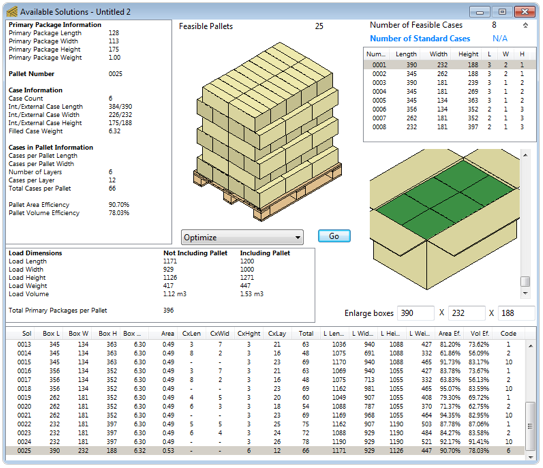
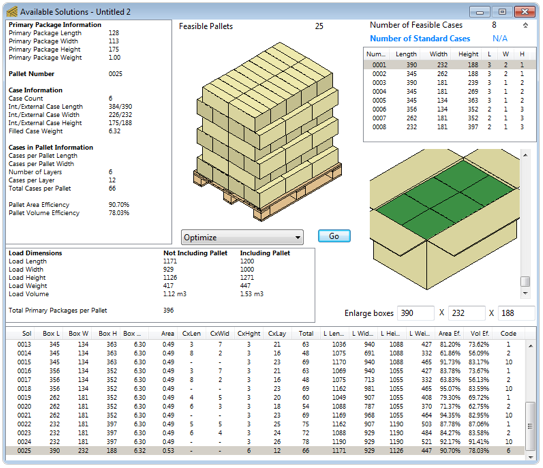

The issue with this pallet is the instability. The levels don't keep the same area between them, which makes the pallets prone to collapsing. Besides, this pallet does not optimize the boxes per pallet but that argument is beyond the scope of this example. In order to add stability to the boxes, open the Layer Editor under the Tools menu.
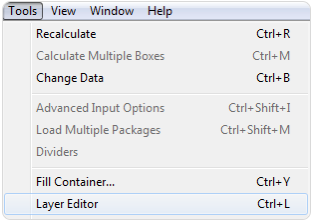
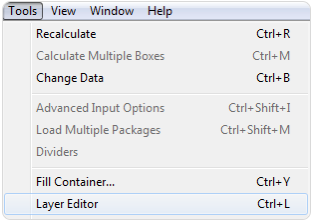

Once this window has been opened, select the second level which is the first one of the levels will less area utilization. One by one change the box coordinates on the pallet width so that their corners touch the corners of the layer below. Set values to:
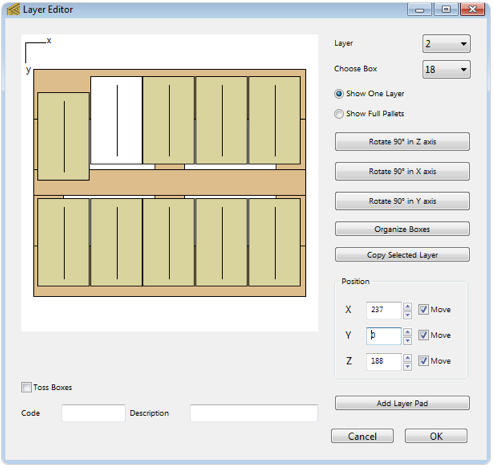
- Y = 0 to the ones that are located in the uppermost section in the screen.
- Y = 929 -390 = 539 to the boxes that can be seen at the bottom of the screen.
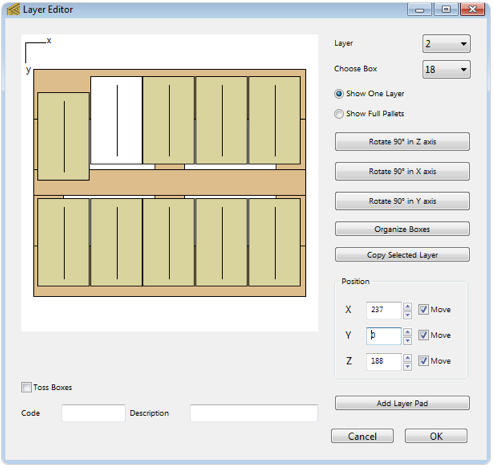

Repeat this procedure with all of the interleaved levels and change the view by selecting the Show Full Pallet option on the window, then right click and use the option Toggle Pallet View and press OK button. If needed you can add corner posts and a pallet cap under the View menu.