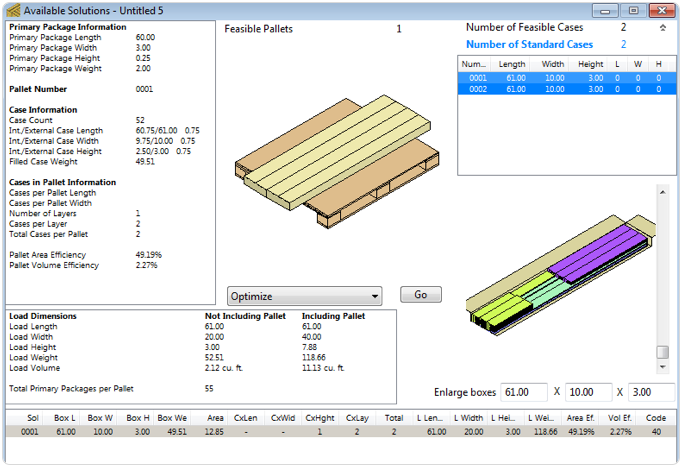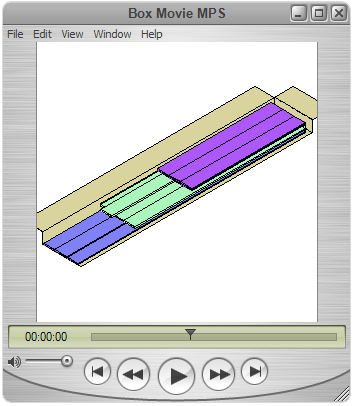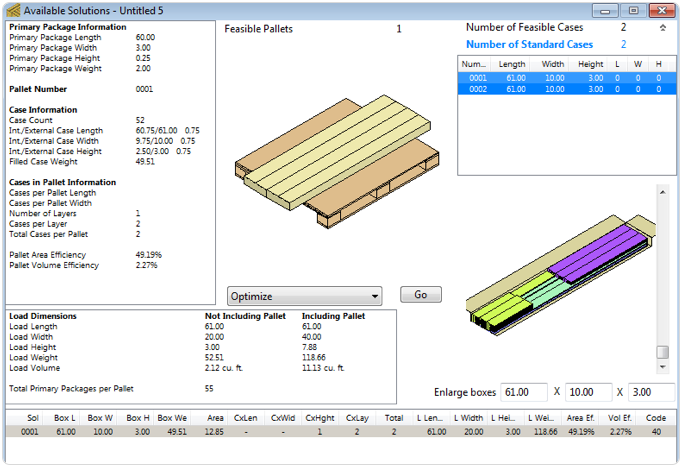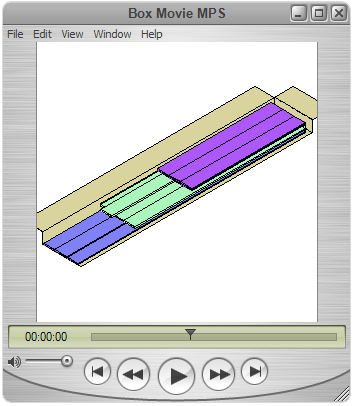Select Standard Cases and Pallets from the Window menu and add a new box on the Standard English Unit Cases chart with these measures 61x10x3 inches, on Type field enter "Other" to differentiate it from the rest.
NOTE: if you do not know how to add a new standard box, please visit: How to Use Standard Cases.
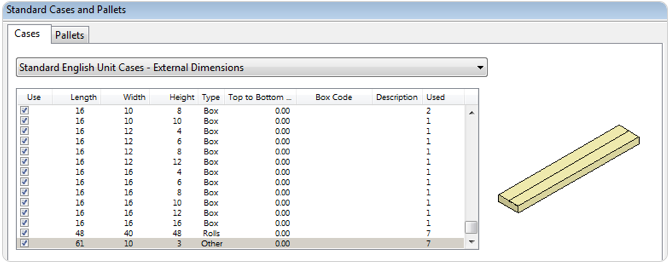
NOTE: if you do not know how to add a new standard box, please visit: How to Use Standard Cases.
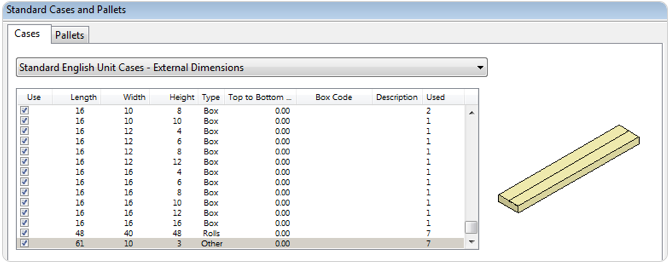

Open a new window starting from primary package on File > New Data Sheet > Start from Primary Package. If the units are not in inches go to Tools > Units > in/lbs.
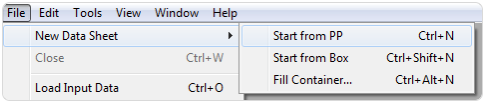
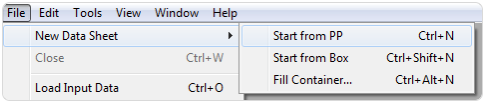

Open the Load Multiple Packages window through the Tools menu. This will allow you to calculate multiple package sizes at once.
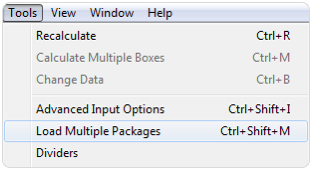
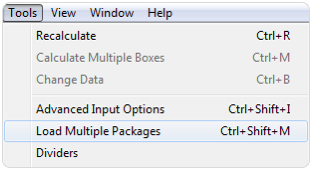

To add an item, enter the dimensions and press Add Package If you order the items from longest to shortest, you will obtain a better fit. You can assign different colors to each package. Once you have added all the packages, press the Done button.
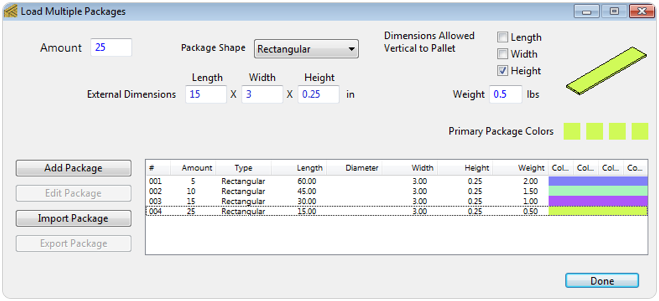
- 60x3x0.25 in, weight 2 lbs, amount 5.
- 45x3x0.25 in, weight 1.5 lbs, amount 10.
- 30x3x0.25 in, weight 1 lbs, amount 15.
- 15x3x0.25 in, weight 0.5 lbs, amount 25.
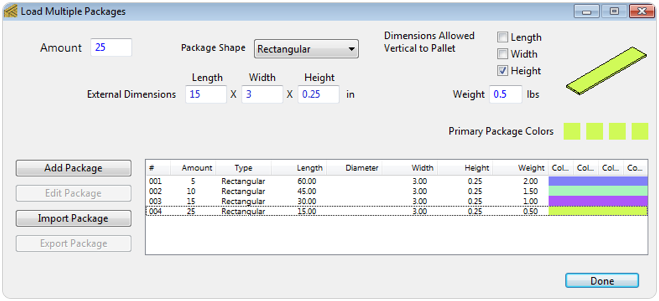

You have stored four packages to be use for filling boxes and the top part of the input window is grayed out. Set the data as follows:
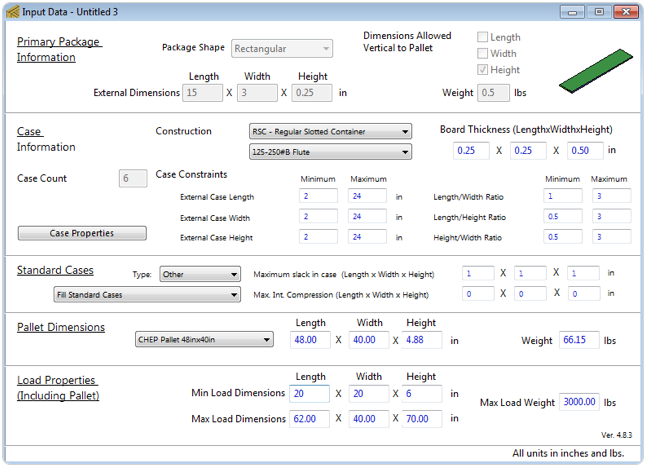
- Fill Standard Cases on the Standard Cases menu.
- On Type menu choose Other, this allows you to calculate using only this type of box.
- Pallet CHEP 48x40 in
- Set the Lenght to 62 inches on Max Load Dimensions.
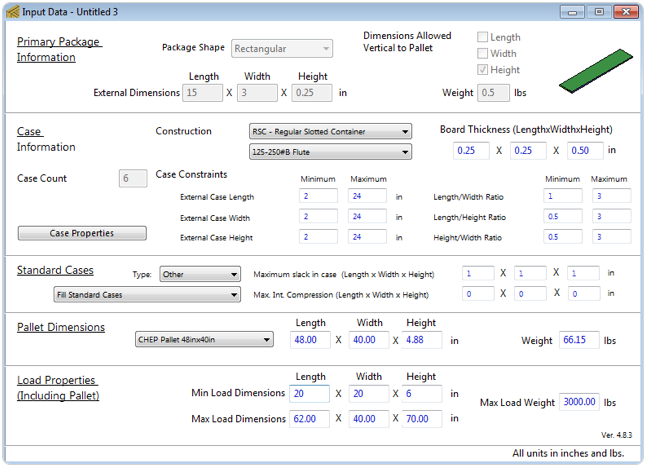

Select Recalculate from the Tools menu to obtain the results. You can save a box fill animation on File > Export > Box > Movie this feature lays out the fill sequence.