| A Quick Pallet Maker user wants to determine how many boxes of two types should he include in a container to optimize the payload in a 40' High Cube container. The first step is to run QPM and open a new fill container window. Then, we add two boxes: type 1 measures 61 x 51 x 47 cm and weighs 30 k; type 2 measures 51 x 47 x 30 and weighs 15 kg. The person needs to ship 380 units of the first type and 190 units of the second. |
 |
| Once we have added the boxes, we edit the code and the description to make sure that we can tell them apart in the container results window. To do this, we click on the box drawing with the right mouse button (ctrl+click on a one-button Mac) and the select "Description" to open a small window like the one to the right. Clicking on the box drawing also allows us to change the box color. |
 |
| The input window should look like the one to the right when we select the second box. Please note that we have chosen the 40' High Cube container from the pull-down menu. |
 |
| After clicking on the second tab of the container window or selecting "Recalculate" from the Tools menu, we will find the first solution that fits 380 of the box type 1 and 136 of the second box. |
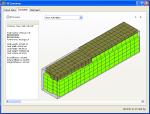 |
| We can go back to the input window and double-click on the amount of type 1 boxes to try a lower amount. In this case, we use 360 boxes. |
 |
| The result is 360 boxes type 1 and 164 boxes type 2. |
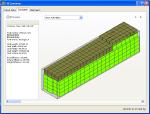 |
| Let's say now that we want to find the maximum number of type 1 boxes that will fit the full amount (190) of the second type. We try 340 boxes type 1 and get 188 of the second type (close but not the 190). |
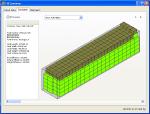 |
| Now we try 336 boxes type 1 and we're able to fit all 190 of the second type but there seems to be some space available. |
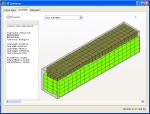 |
| So we use 338 boxes type 1. |
 |
| And obtain 338 boxes type 1 in the container and the full amount of 190 boxes type 2. With this in mind, we can see which is our priority and assign the number of boxes accordingly. Please note that for this example, we are not flipping the boxes on their side, just using them right-side-up. Flipping them may fit larger amounts. |
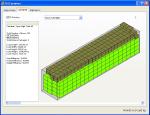 |