| This example is for explaining how Quick Pallet Maker logs the amount of times a given standard case is used for further analysis by the user. The first step is to run QPM and open the Standard Cases and Pallets window. |
 |
| The next step is to replace the default boxes with ones that we will copy from a tab-delimited text file. First, we select all the boxes from the list and use the delete or Del key to remove them from the table. Note that at a minimum, the table will contain one box (it will be deleted later). |
 |
| Since we will copy the box data from a text file, we run MS Wordpad or other text editor, locate and open the file. |
 |
| After selecting the text with the box information, we go back to QPM, click on the Standard Metric Cases table and use the Edit -> Paste command to add all the boxes from the list in the text. |
 |
| Once the standard boxes have been pasted, the table should look like the one in the screenshot to the right. |
 |
| We delete the first box from the list so all the boxes represent the ones that we wanted to paste. |
 |
| Once we have pasted the boxes, we can try calculating with the default rectangular package. We open a new window starting from Primary Package dimensions (using the File -> New Document -> Start from PP command). Then we select "Use Only Standard Cases" to make sure that we only get results that use the cases from the list. |
 |
| The Input Window should look like the one in the screenshot to the right. |
 |
| After selecting Tools -> Recalculate, we obtain one standard box and three pallets created from that box. |
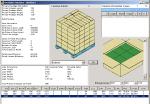 |
| If we look at the detailed report (through the Window -> Detailed Report command), we can see that both the code and description of the box are displayed. They will also show when the report is printed or exported to a graphics format. |
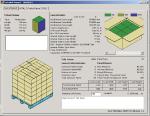 |
| The final step is to take a look at the standard cases and pallets by selecting the window in the background. The standard cases that have been used should have a higher count in the Usage column. The standard case list can then be selected, copied and pasted onto a spreadsheet or to a tab-delimited text file. If a spreadsheet application is used, then the user can filter those boxes that have been used the most and consider removing the ones that are hardly used. |
 |