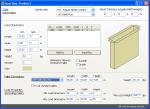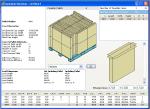| This example is quite simple and quick. For a movie that describes the sequence, click here. The user wants to create a pallet to pack boxes in such a way that their longest face (not because it's sad) shows the most to anybody looking at the pallet. This is especially useful for club stores. The first step is to run QPM and open a new window starting from box dimensions. |
 |
| Before continuing, we need to make sure that the units are set to inches and pounds. If not, then they can be changed through the Tools menu. The next step is to enter the box dimensions, which are 17x3x17 inches. Its weight is 12 pounds. The pallet that we are using is a 48x40" and for the sake of the example, we will leave the default maximum pallet load height. Once the box has been added and we are ready to calculate, the example should look as in the screen to the right. |
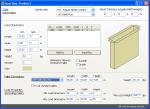 |
| After selecting "Recalculate" from the Tools menu, we receive a list of three pallets for the box we entered as shown in the screenshot to the right. We select "Display Length" from the central pallet menu. |
 |
| After we click "Go", we will see a new pallet with the long sides of the boxes facing outwards. |
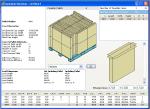 |
| In order to add more stability, we choose "Alternate Layers" from the central pallet menu and then click on "Go". |
 |
| Once that has been done, we obtain a new pallet like the one to the right. |
 |
| We can choose "Detailed Report" from the Window menu for printing or exporting to a graphics or movie file. |
 |