| Here's a quick example for calculating pallets using multiple box sizes. The first step is to open a new document window starting from box dimensions and then changing the units to inches and pounds if they haven't been changed yet. |
 |
| The next step is to change the pallet dimensions by choosing a different pallet from the list. In this case, we chose a 48x40" pallet and changed the maximum load height (including pallet) to 60 inches. |
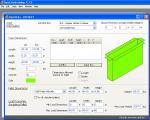 |
| Then, we add the rest of the boxes in the list. Please note that we have clicked on the color box below the box dimensions to make sure that each box type has its own color (for differentiation on the pallet). |
 |
| The next step is to choose "Calculate Multiple Boxes" from the Tools menu. Please note that this command only works when a given amount has been assigned to the boxes. Otherwise, it won't calculate the fill. |
 |
| Once the calculation has been completed, a pallet will appear in the solutions window. This pallet can be edited using the Layer Editor, to change the box placement and/or orientation. |
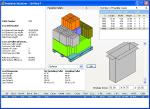 |