QPM Example - Adding Slack to a Calculated Box
Quick Pallet Maker allows the user to add slack to a box after it has been calculated, this example shows how you can do it.
Open a new document starting from primary package on File -> New Data Sheet -> Start from Primary Package. We are going to work with default data.
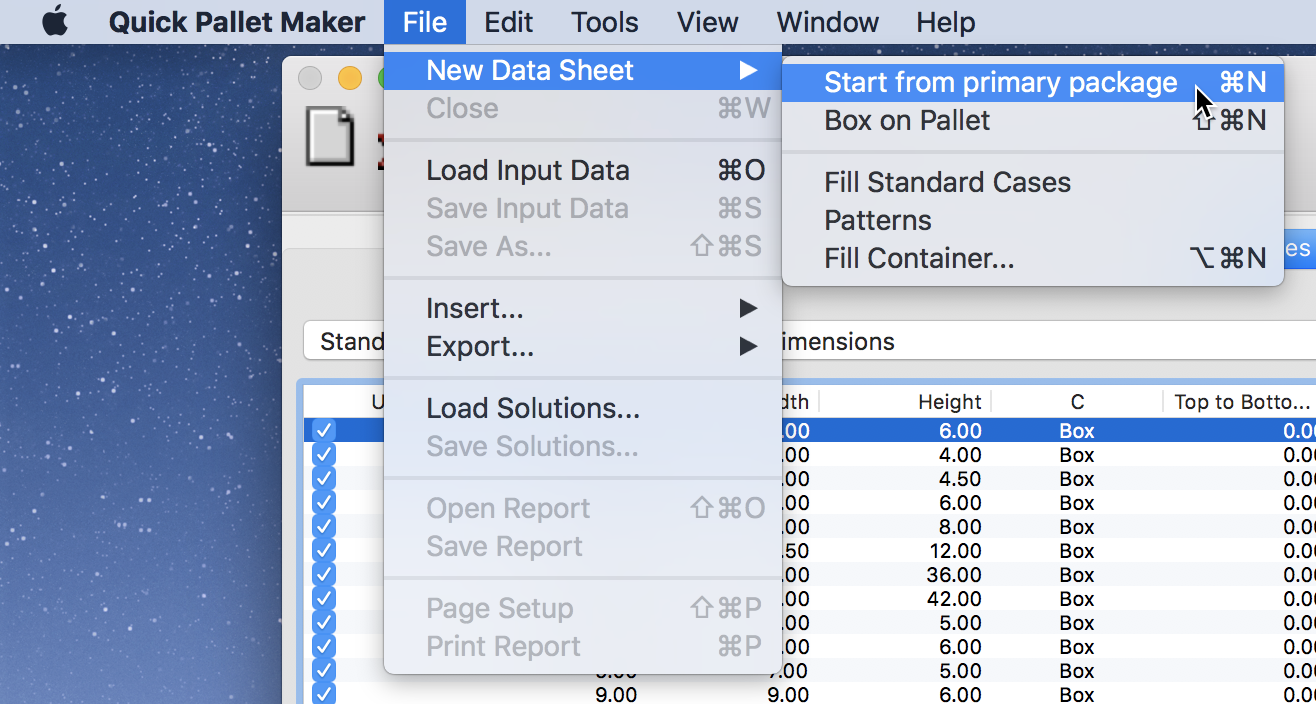
File - New Data Sheet - Start from primary package
Once the data input window has opened, it should look like the image below.
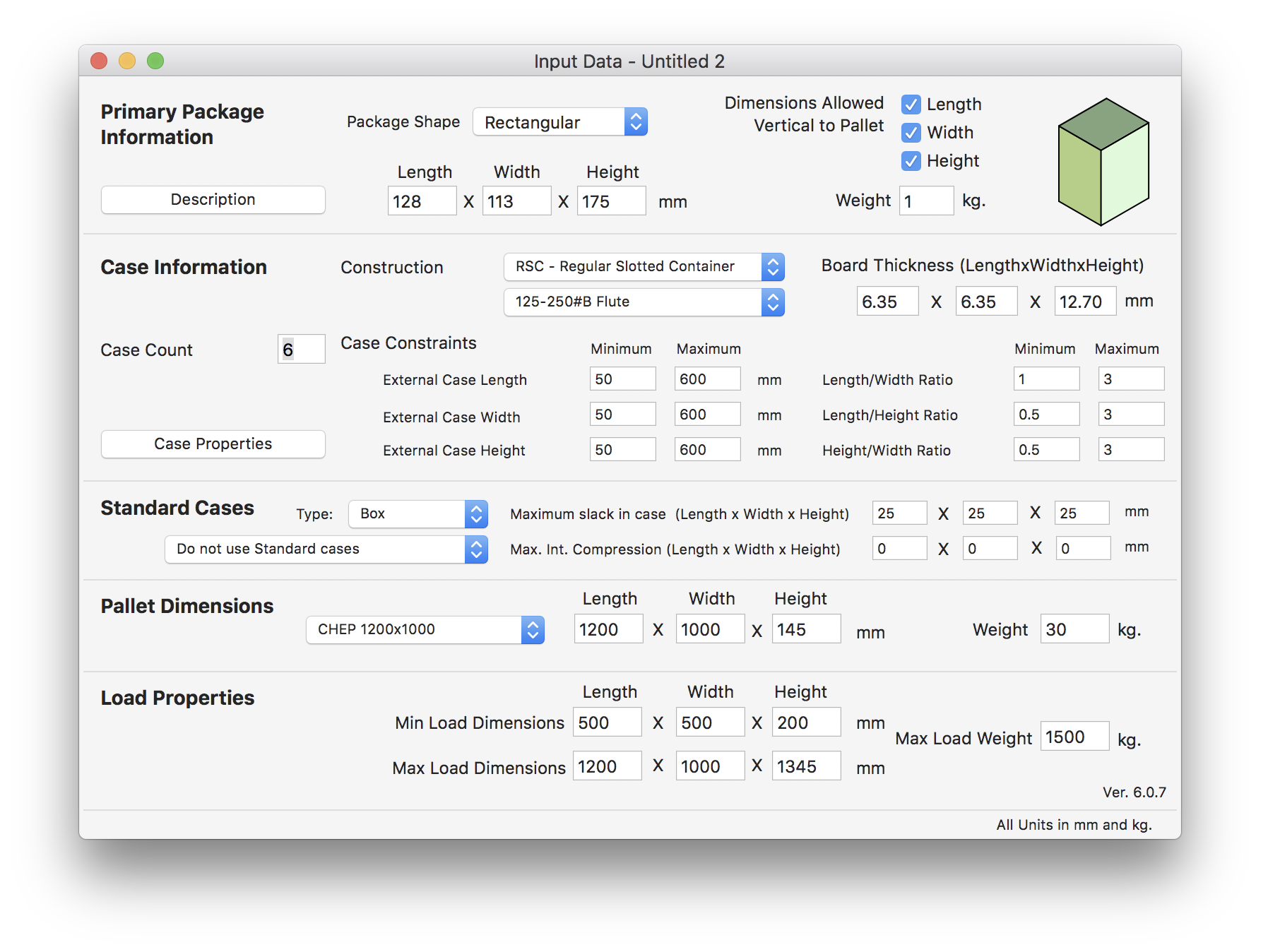
Input Window
Use the Recalculate option under the Tools menu to obtain a list of box and pallet solutions.
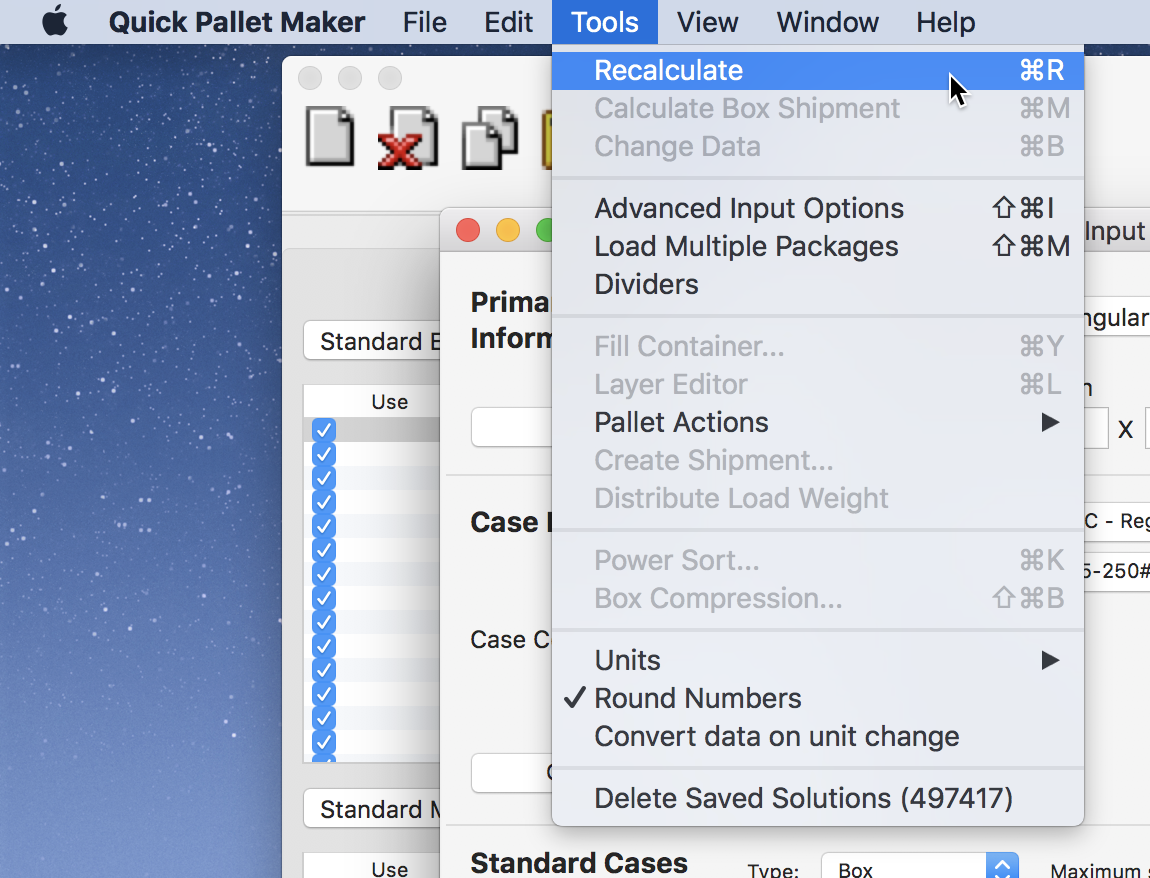
Tools - Recalculate
Select the first pallet of the list and note that the calculated box dimensions are 390x232x188 mm. Now you are going to set the dimensions to 400x300x200 mm on the Enlarge Boxes cells on the bottom right of the window. For each dimension change, a new box will be generated and a new pallet will be calculated.
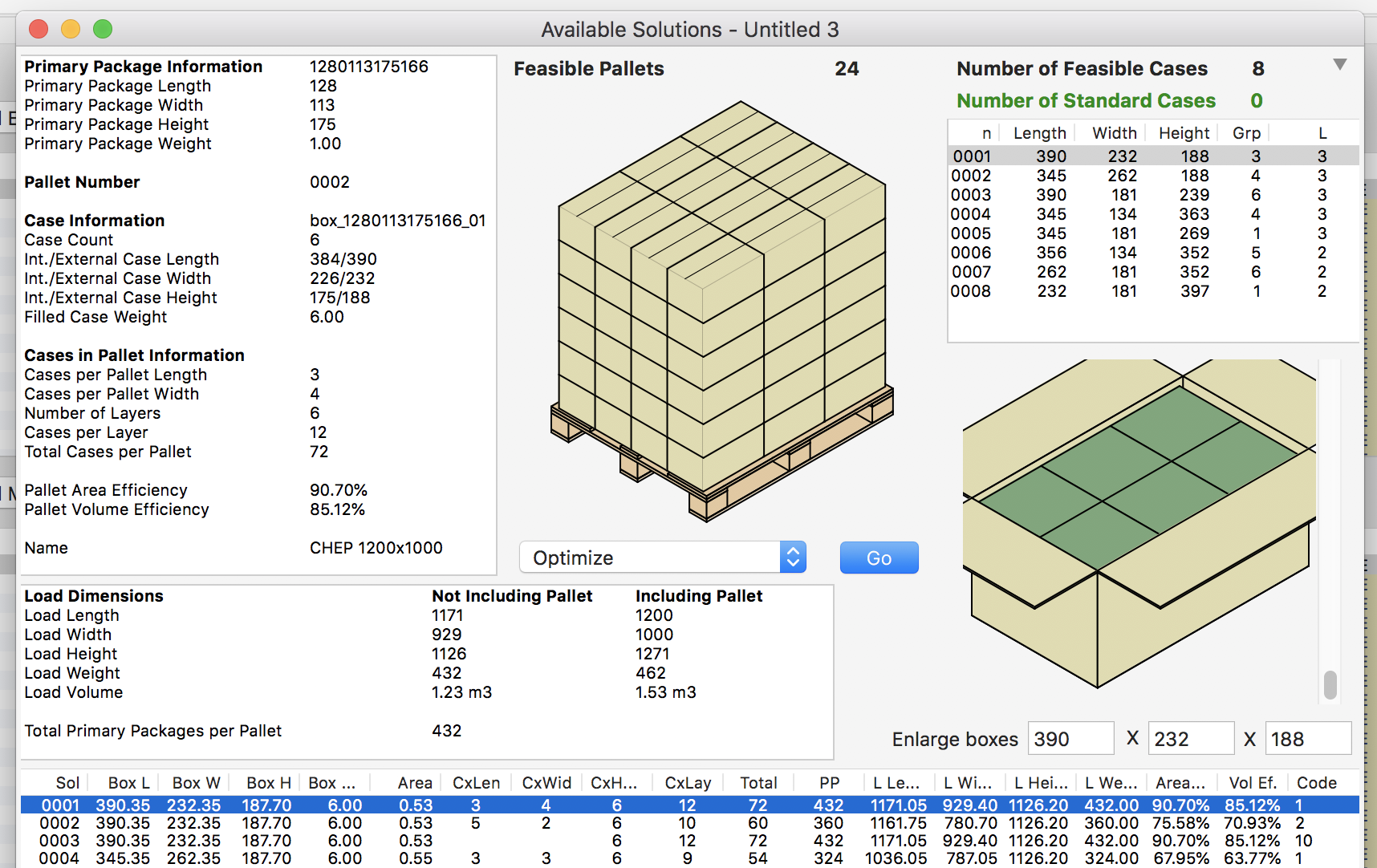
Available Solutions
Change the box view by clicking on the box drawing to see the slack that was added in each direction.
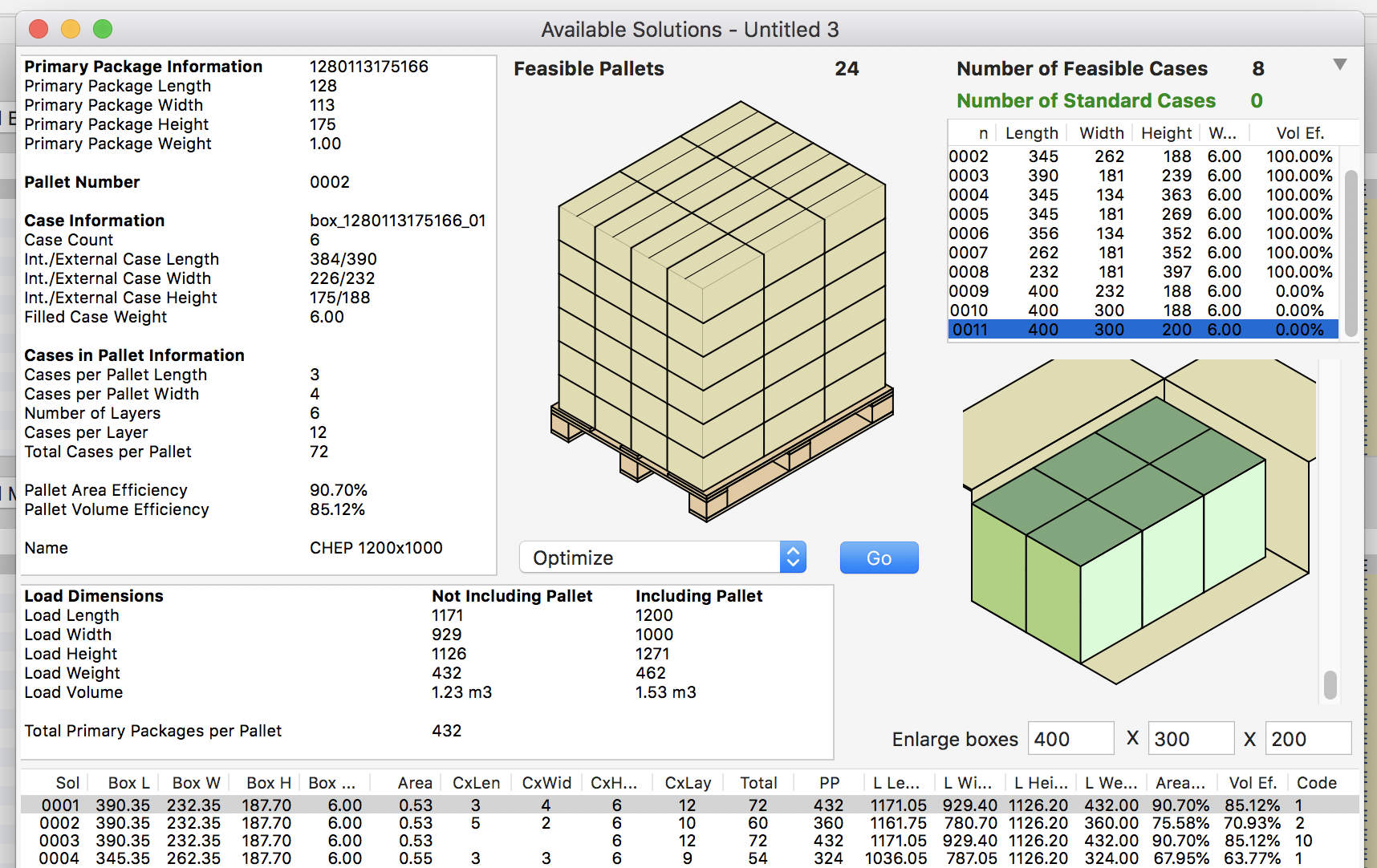
Box with Slack
Watch the video
This example is also available as a YouTube video.YouTube Video