QPM Example - Adding Slack to Different Case Sides
In some cases, it is necessary to pack a product or a number of products into a box while using padding. Quick Pallet Maker allows the padding to increase the box dimensions differently in each axis. Let's see how you can do it.
Open a new document starting from primary package on File -> New Data Sheet -> Start from Primary Package. We are going to work with default data.
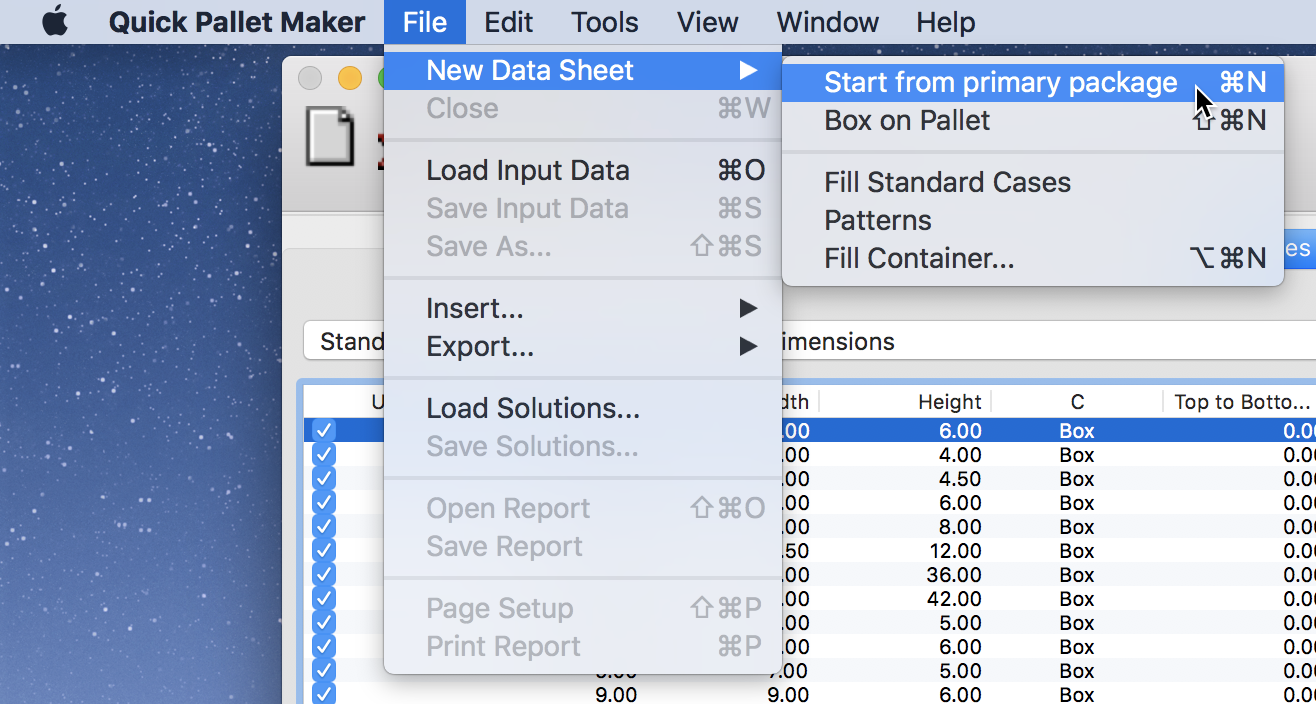
New Data Sheet - Start from primary package
Once the data input window has opened, it should look like the image to the right.
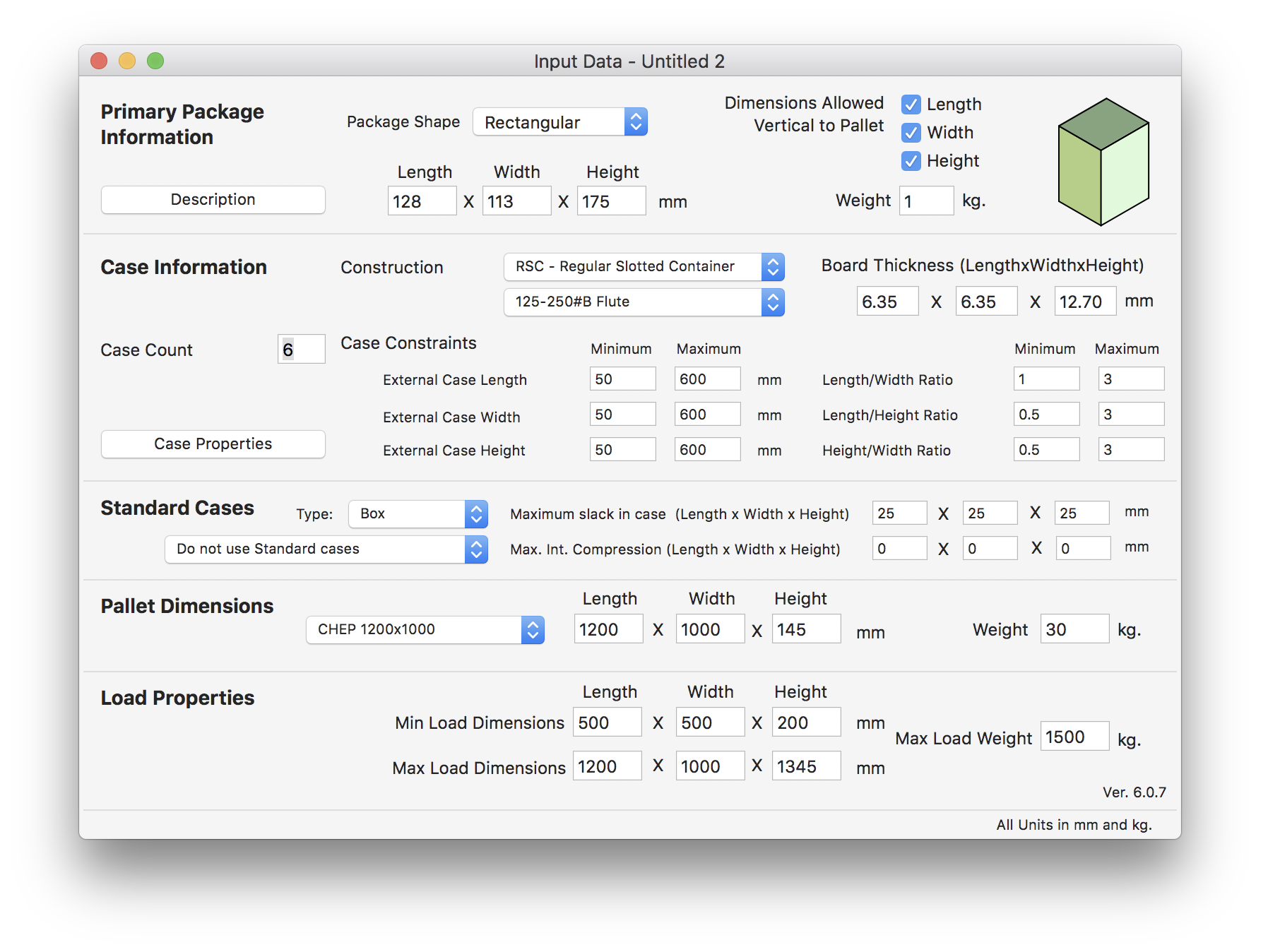
Primary Package Input
Then, click on the Case Properties button, go to the Slack tab to see that you can either enter the added padding dimensions as bulge (proportional to the box size) or as absolute values for each axis. In this case, you will use the second method, Enter Slack. After entering the values, click OK.
- Internal Slack in Case Length: 50 mm.
- Internal Slack in Case Width: 10 mm.
- Internal Slack in Case Height: 0 mm.
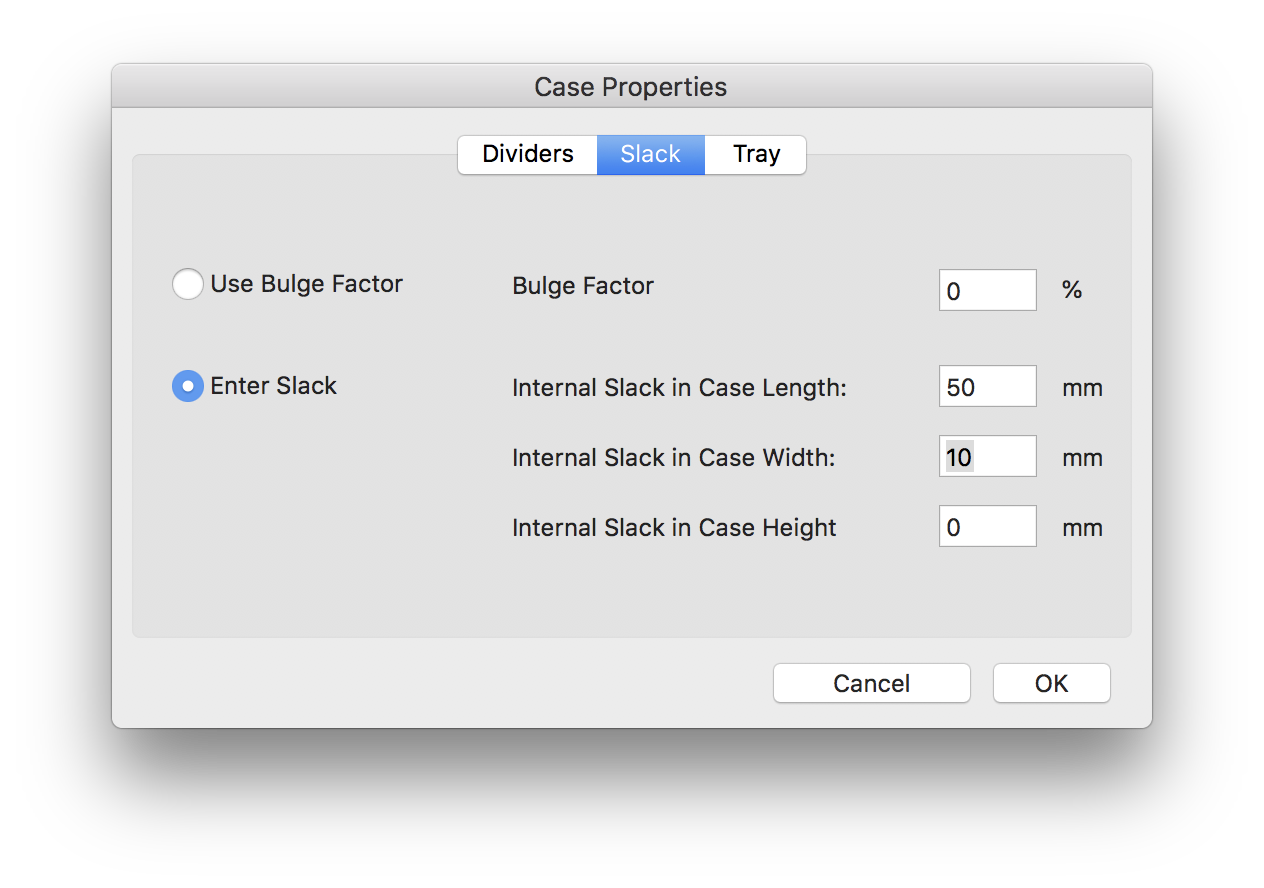
Case Properties Window
Now you are ready for calculations, go to Tools -> Recalculate.
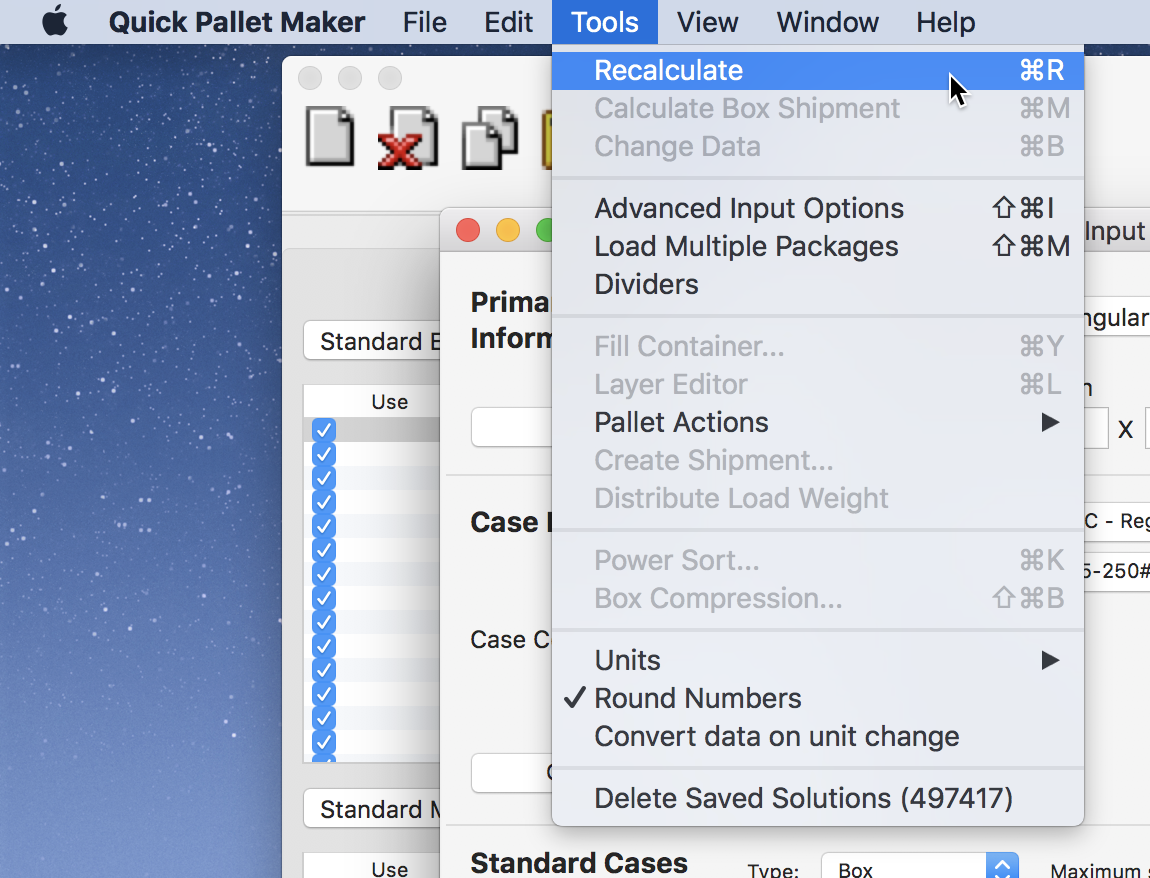
Tools - Recalculate
In the Available Solutions window you can see the resulting pallets and the boxes they contain. Change the box view by clicking on the box drawing to see the slack that was added in each direction.
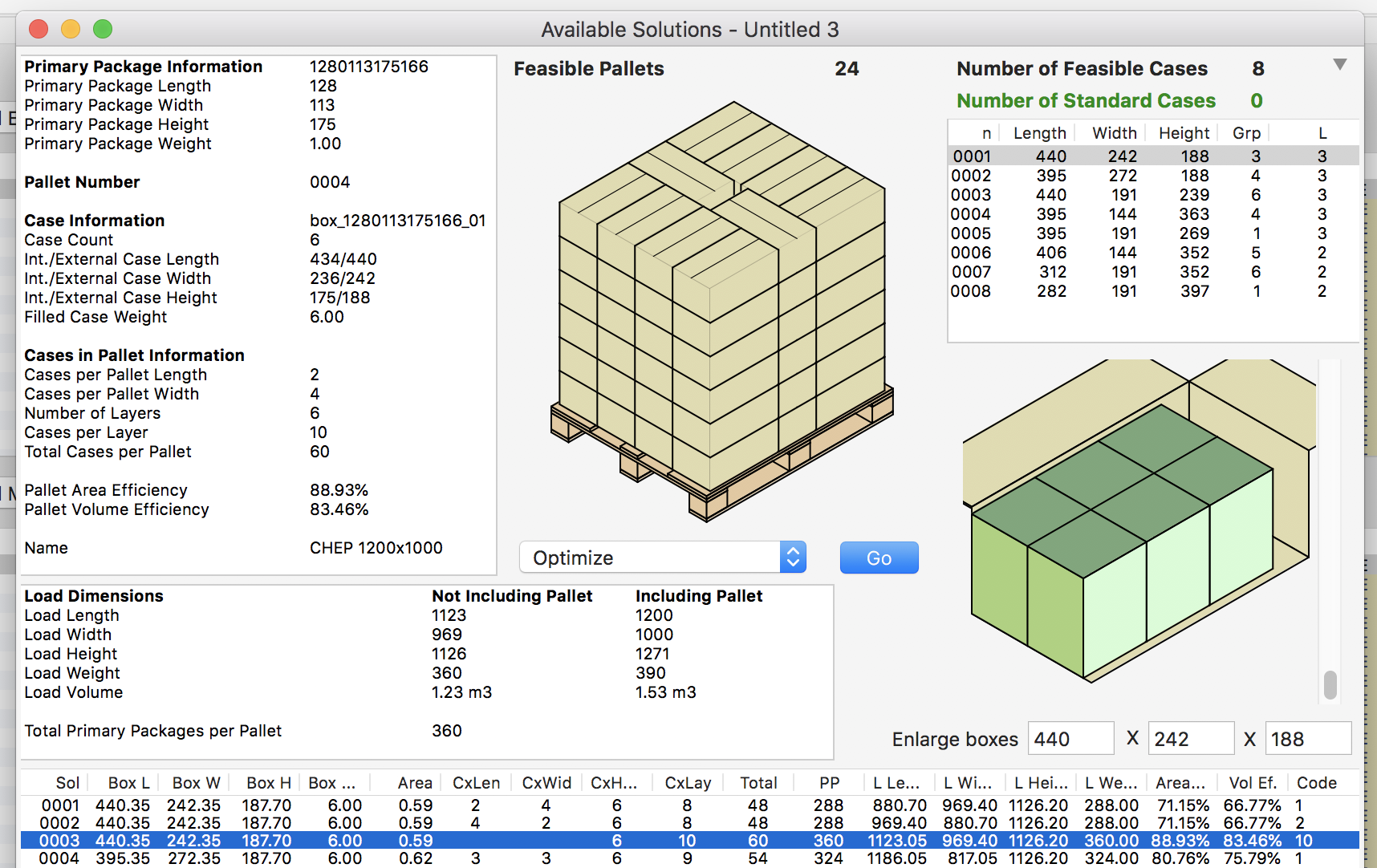
Box with Slack
Watch the video
This example is also available as a YouTube video.YouTube Video