Changing The Maximum Box Weight
The purpose of this example is to explain how to bypass the box weight limitation that Quick Pallet Maker includes for preventing the creation of heavy boxes that an operator would not be able to handle.
Go to the Case Constraints tab on Settings from the Tools menu or if you have macOS on Preferences from the Quick Pallet Maker menu. Click on the Box tab, set the Maximum Case Weight to 50 kg and press OK.
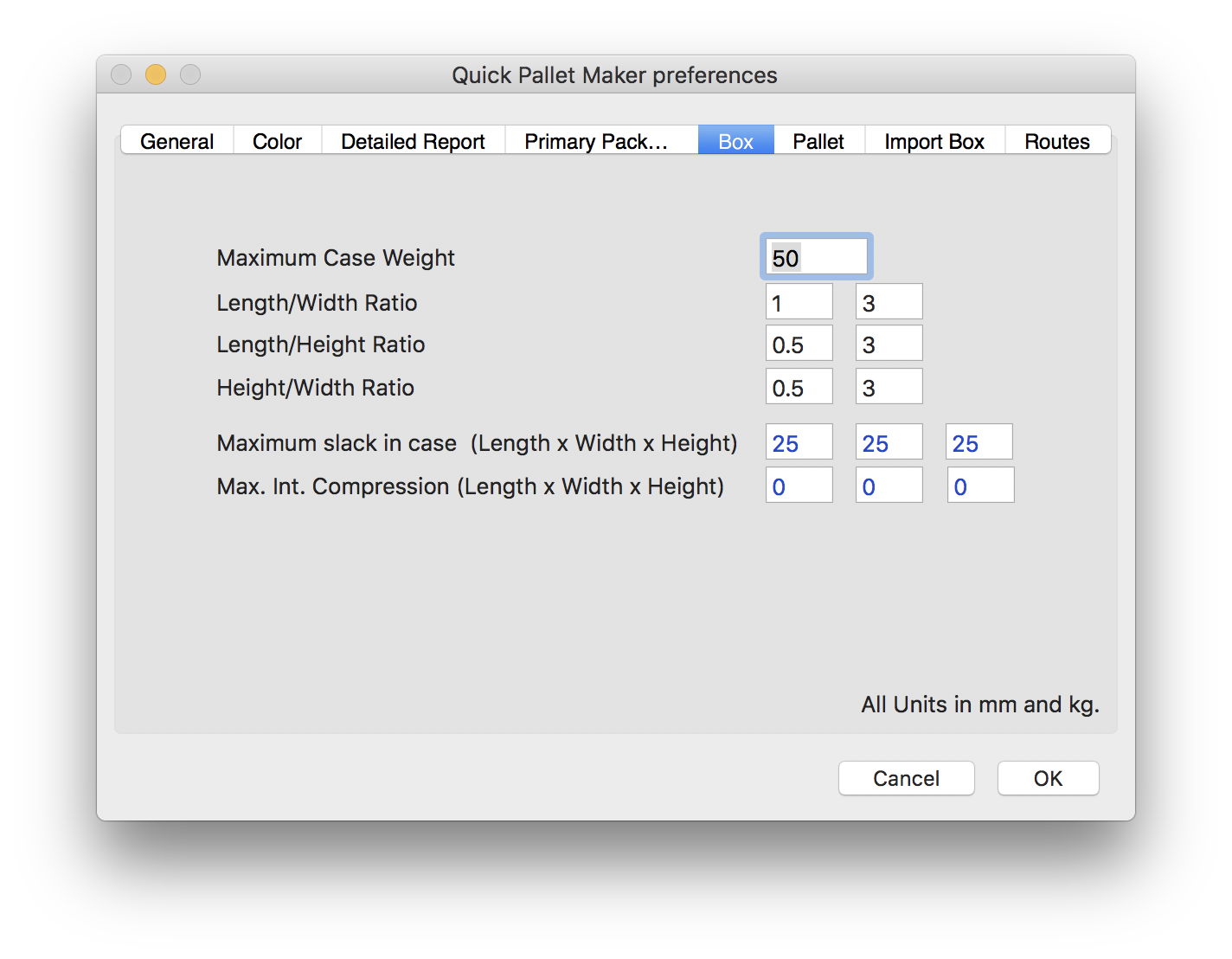
Alternated Pallet with Side Row
Open a new document window starting from primary package on File > New Data Sheet > Start from Primary Package and enter the package data:
- External Dimensions 122x119x20 mm.
- Weight 1 kg.
- Case Count 88.
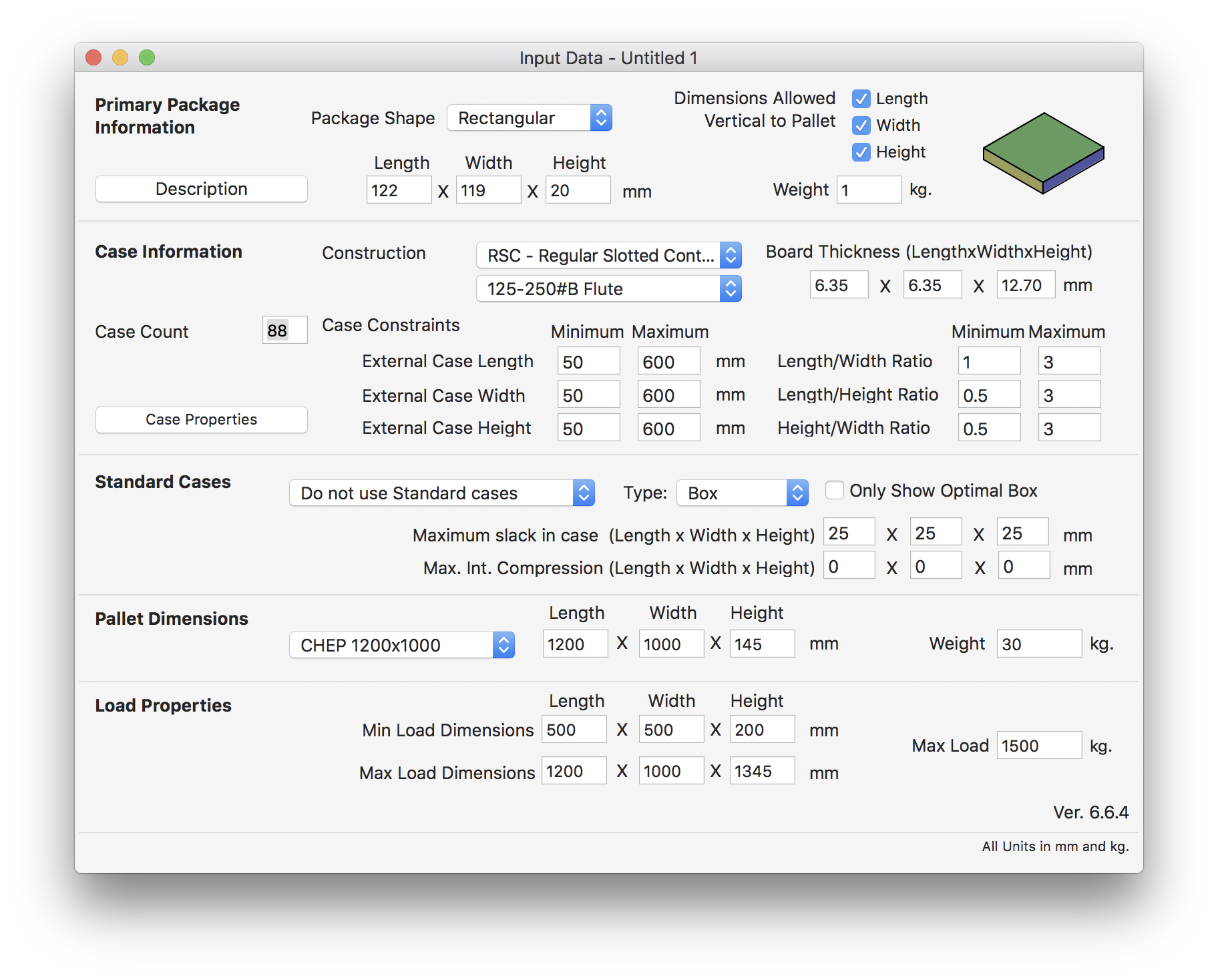
Primary Package Input
Select Recalculate from the Tools menu to see the solutions, as you can see there are no results, because the resulting box contents would weigh 88 kg, which is more than the constraint of 50 kg.
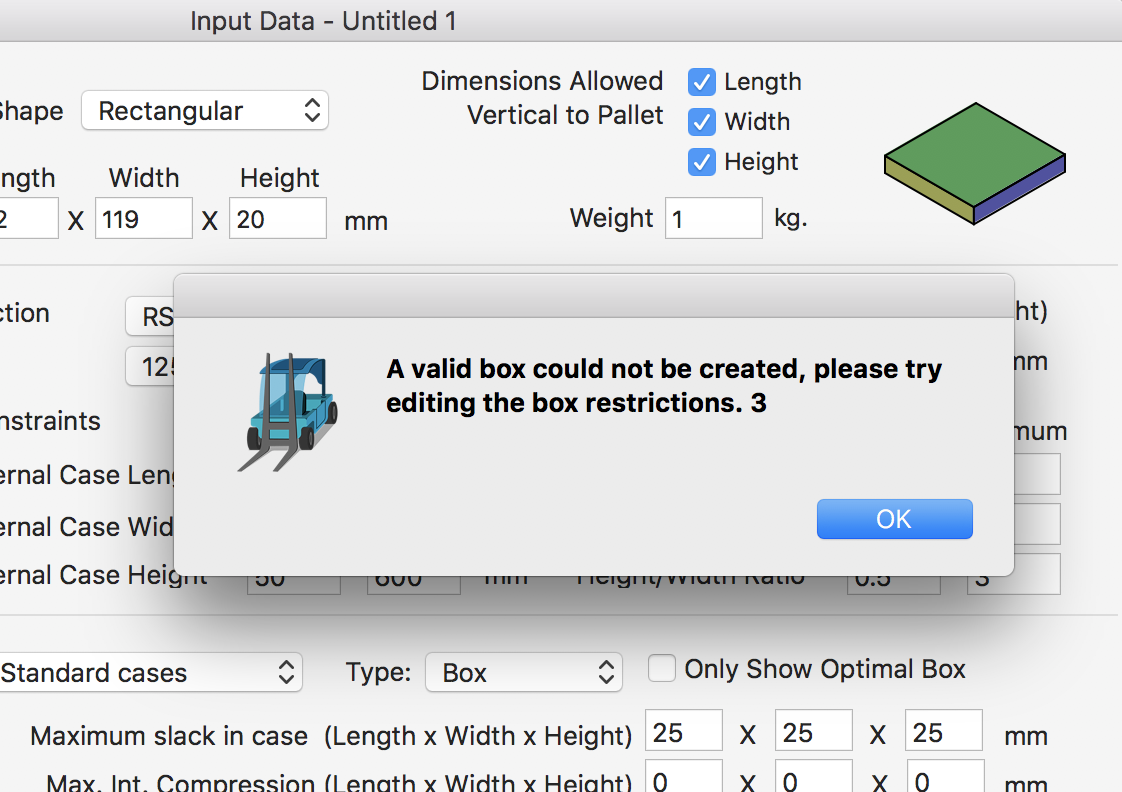
Box Calculation Error
It is necessary to change the Maximum Case Weight in order to have pallet loads. Repeat the first step and increase the value from 50 kg to 100 kg.
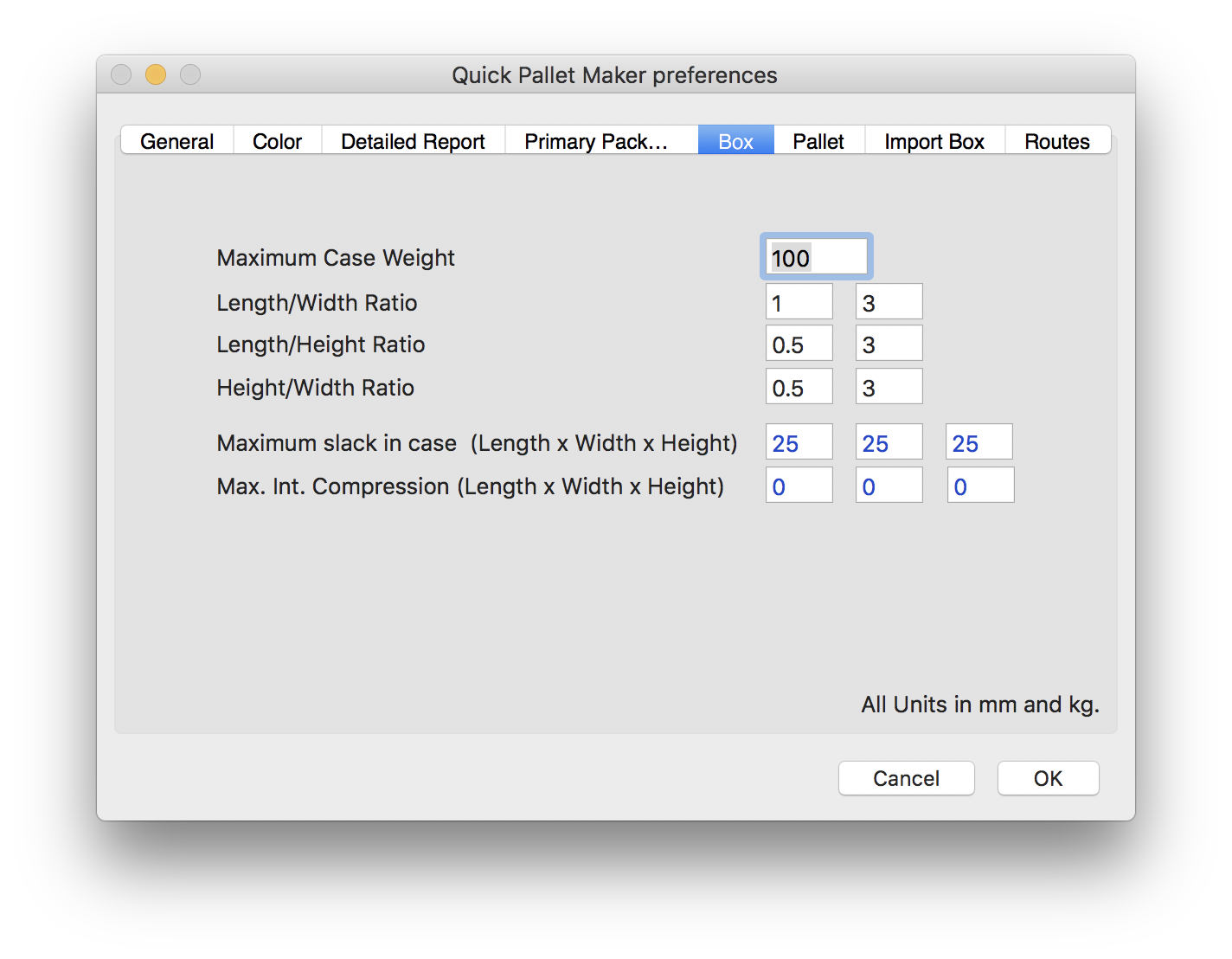
QPM Box Settings
Use the Recalculate option under the Tools menu to obtain the results.
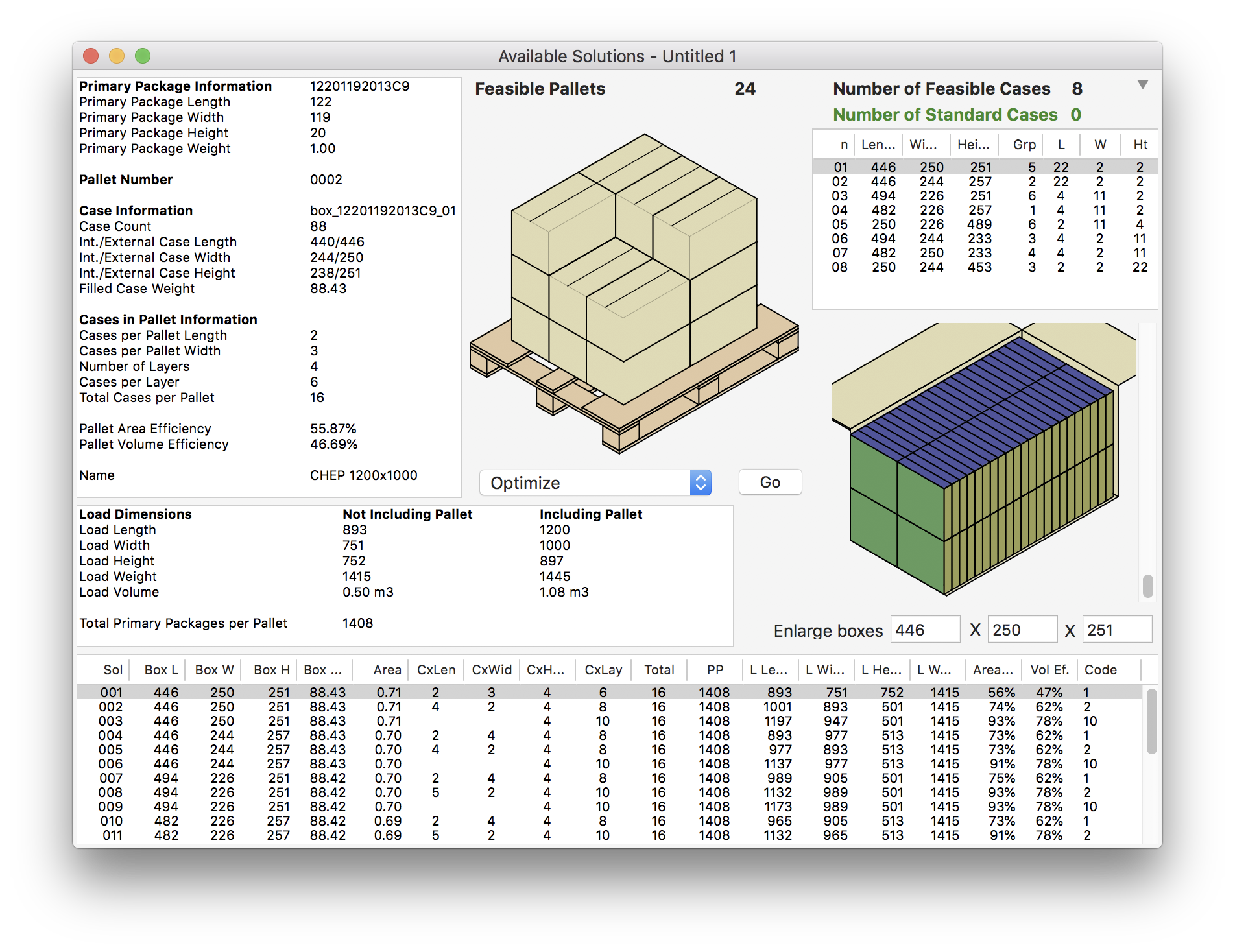
Available Solutions
Watch the video
This example is also available as a YouTube video.YouTube Video