Quick Pallet Maker Example - Exporting Box Coordinates
There are occasions in which you would like to export the box placement data from Quick Pallet Maker to an automatic/robotic palletizer or other machine/software. For this, QPM produces a list of the box X,Y,Z coordinates and the box orientation in a comma-delimited text file.
The starting point is the Available Solutions window. Select the first pallet.
NOTE: if you don't know how to get to this point, please visit: Rectangular Packages into Pallets.
NOTE: if you don't know how to get to this point, please visit: Rectangular Packages into Pallets.
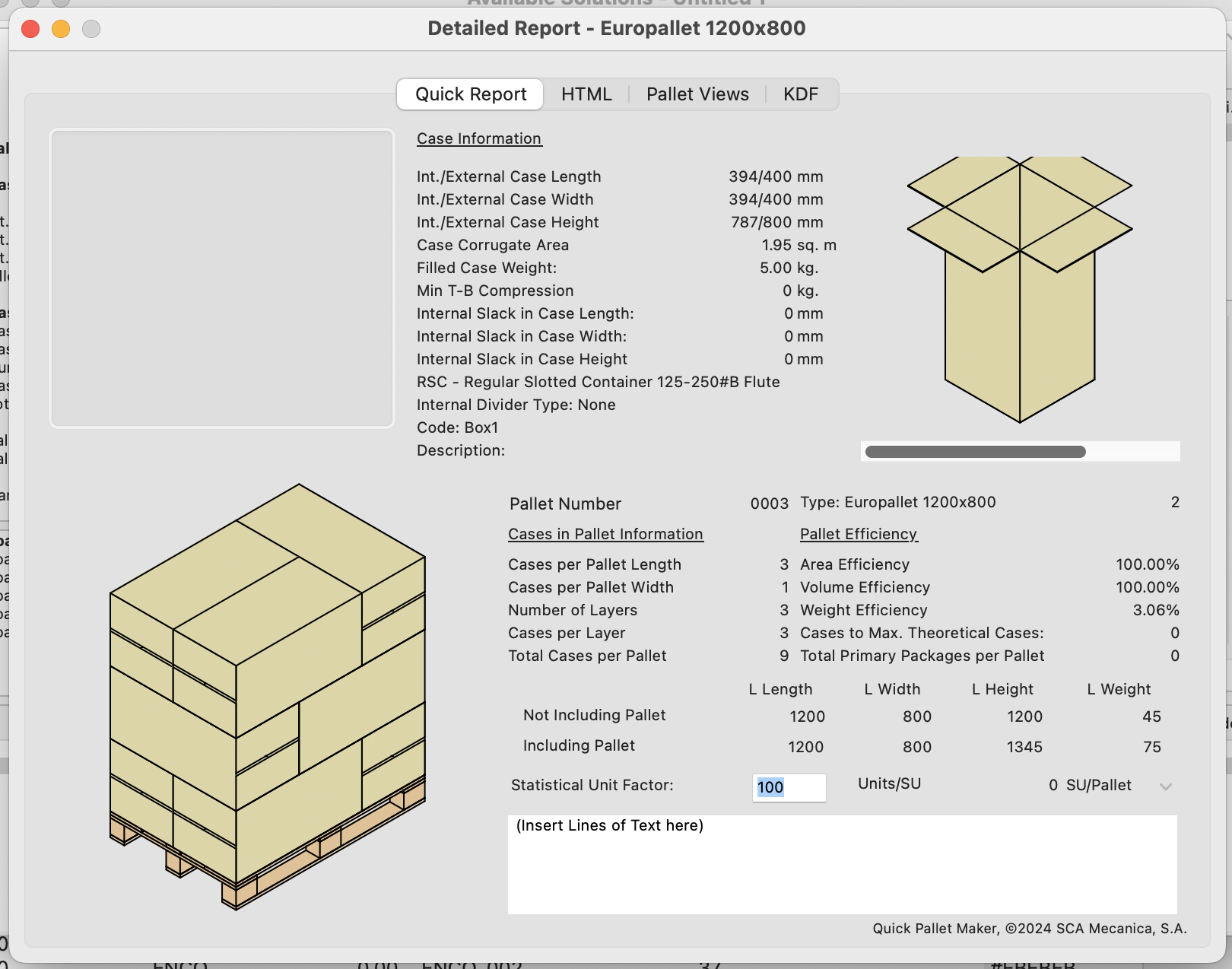
Detailed Report
Go to File > Export > Pallet > Box Coordinates, save the file.
- The first column contains the box number, starting from zero.
- The next three columns contain the X, Y, Z coordinates of the bottom-top-left box corner.
- The fifth column contains the box orientation (explained below).
- The last four columns are custom columns.
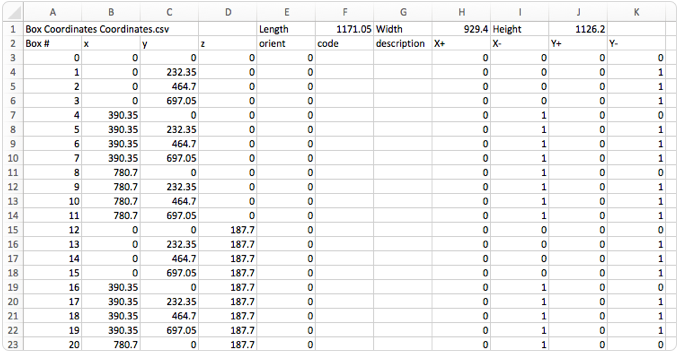
Detailed Report
The white boxes show the different available orientations in Quick Pallet Maker.
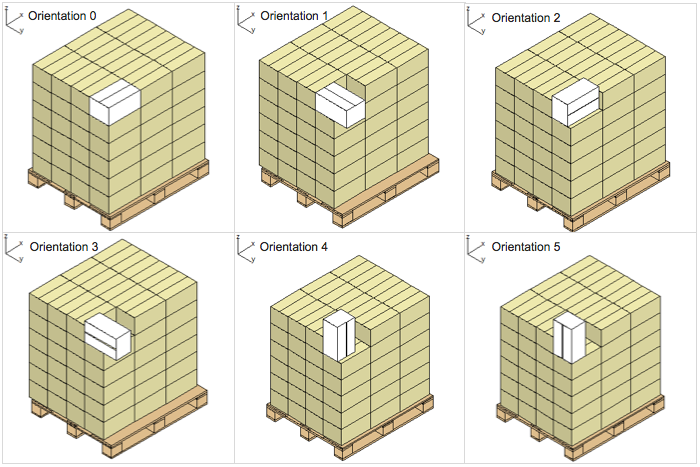
Detailed Report
Watch the video
This example is also available as a YouTube video.YouTube Video