Quick Pallet Maker Example - Filling Standard Cases
This is an exercise on how to use the box fill option. This feature uses the primary package dimensions and fits as many packages it can into the standard cases taking into account the maximum slack limitations.
NOTE: If you do not know what standard cases are for Quick Pallet Maker, please visit: How to Use Standard Cases.
NOTE: If you do not know what standard cases are for Quick Pallet Maker, please visit: How to Use Standard Cases.
We are going to work with inches and pounds, therefore go to Window > Standard Cases and Pallets and check the top chart Standard English Unit Cases - External Dimensions to make sure you have standard cases with all three dimensions.
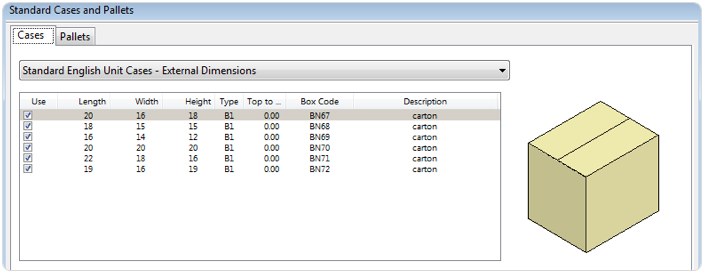
Open a new document window starting from primary package on File > New Data Sheet > Start from Primary Package.
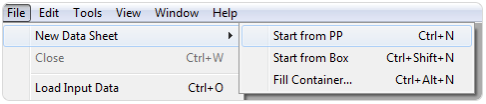
Change the units on Tools > Units > in/lbs.
Select the the option Fill Standard Cases from the Standard Cases menu in the input window and the appropriate box Type (in our case is B1). If you prefer you can change the pallet.
Select the the option Fill Standard Cases from the Standard Cases menu in the input window and the appropriate box Type (in our case is B1). If you prefer you can change the pallet.

The input window should look like the image at right.
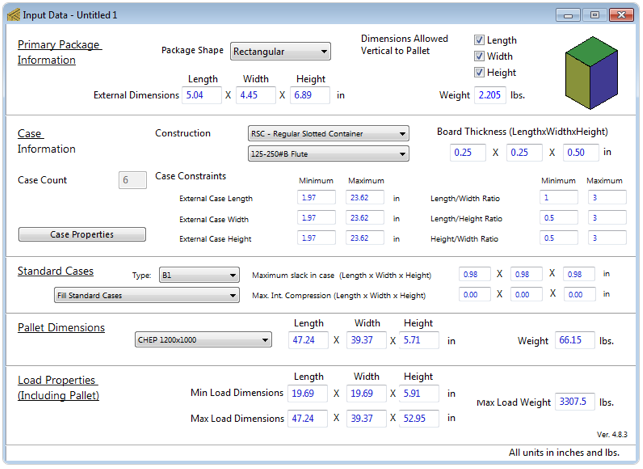
Since we have all the needed data, use the Recalculate option from the Tools menu to see the results; box fills and pallet loads.

Watch the video
This example is also available as a YouTube video.YouTube Video