Calculate Boxes on Multiple Pallets at Once
The purpose of this example is to explain how you can calculate single-box loads on multiple pallets at once, to then obtain a list from which you will pick an optimal solution. A similar example is available for multiple box loads. In the other case, Quick Pallet Maker will select the box type that produces the best result, and filter the rest of the options.
The first step is to run Quick Pallet Maker and open a new document window by selecting New Data Sheet - Start from Box.
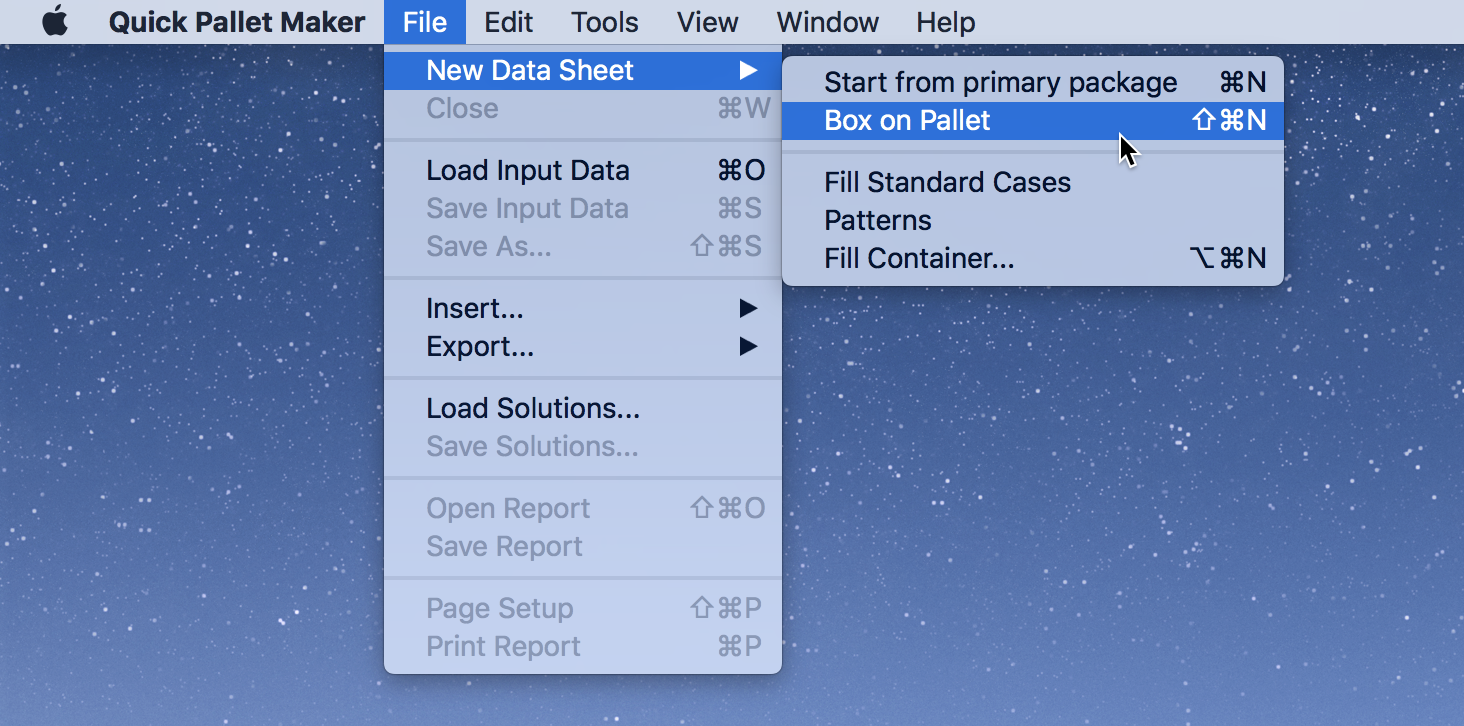
New Data Sheet - Box on Pallet
A new window will appear in which we will add a new box with the following dimensions:
- Length: 400 mm
- Width: 200 mm
- Height: 300 mm
- Weight: 7 kg
- Amount: 0
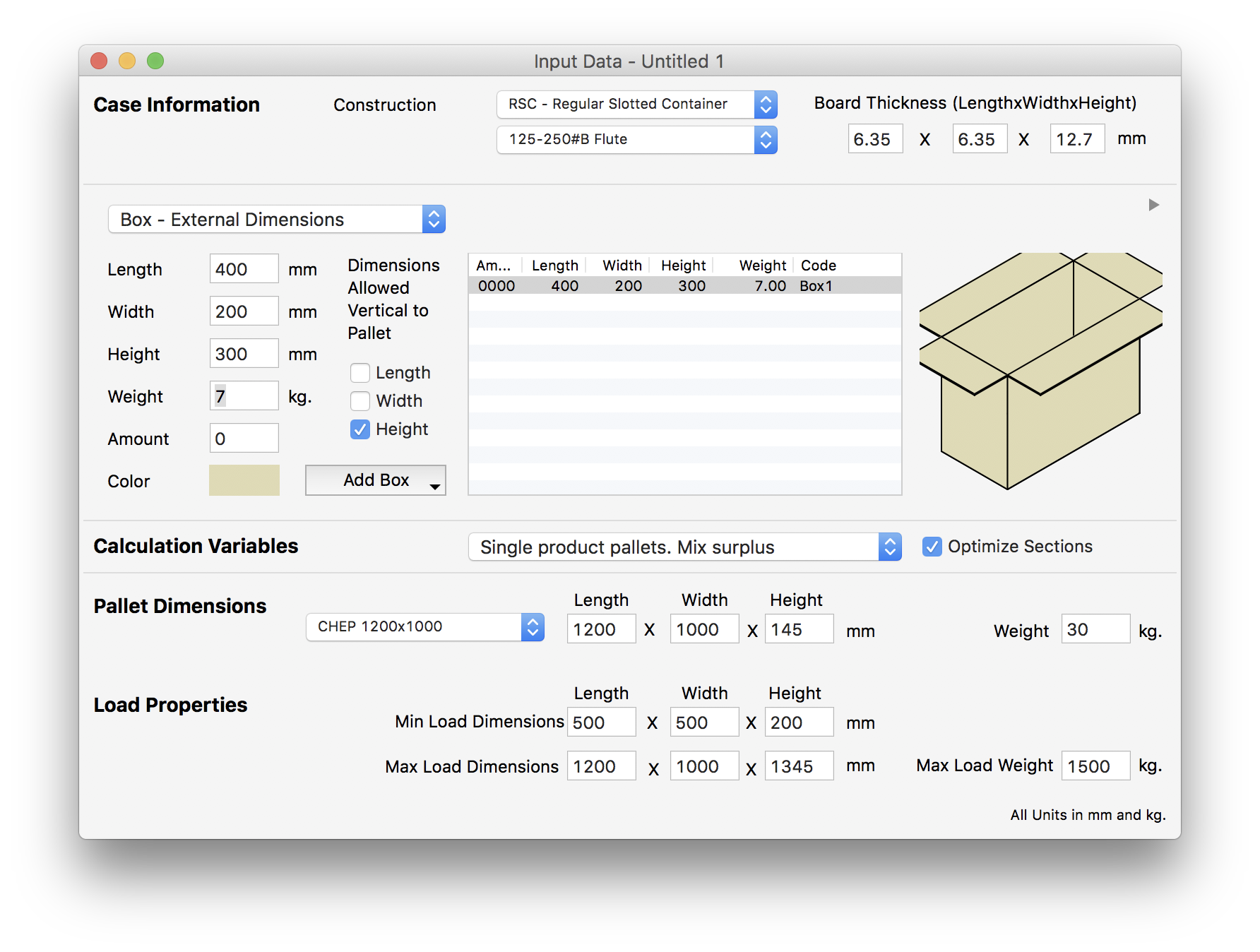
Start from Box Window
Once we have added the box to the table, we select Tools - Advanced Input Options to open the pallet iteration window.
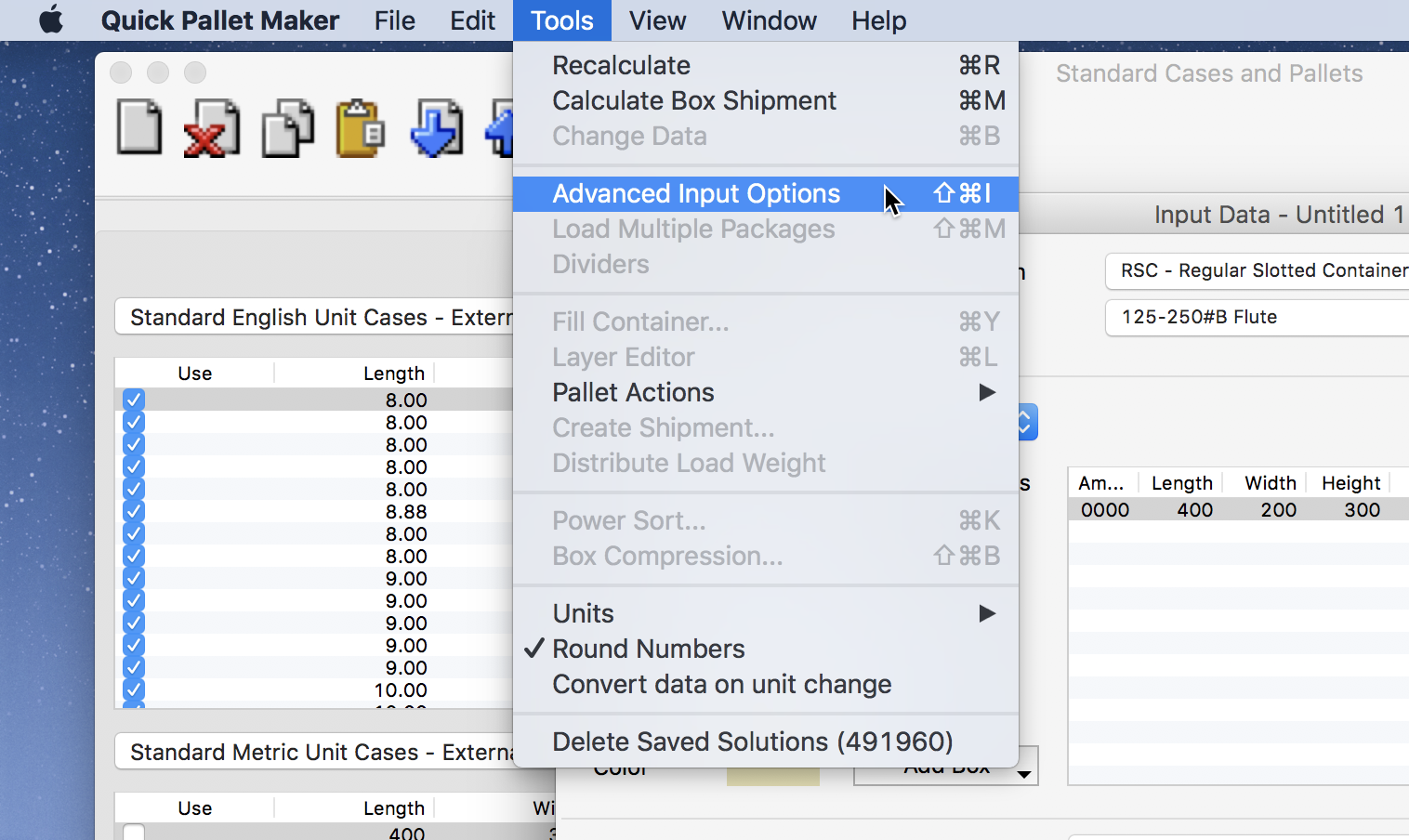
Tools Menu - Advanced Input Options
In this small window, we will select the pallet types that we want to look at. For this example, we will select the 1200x1000; 1200x800 and 48"x40" pallets. We then click on OK to calculate.
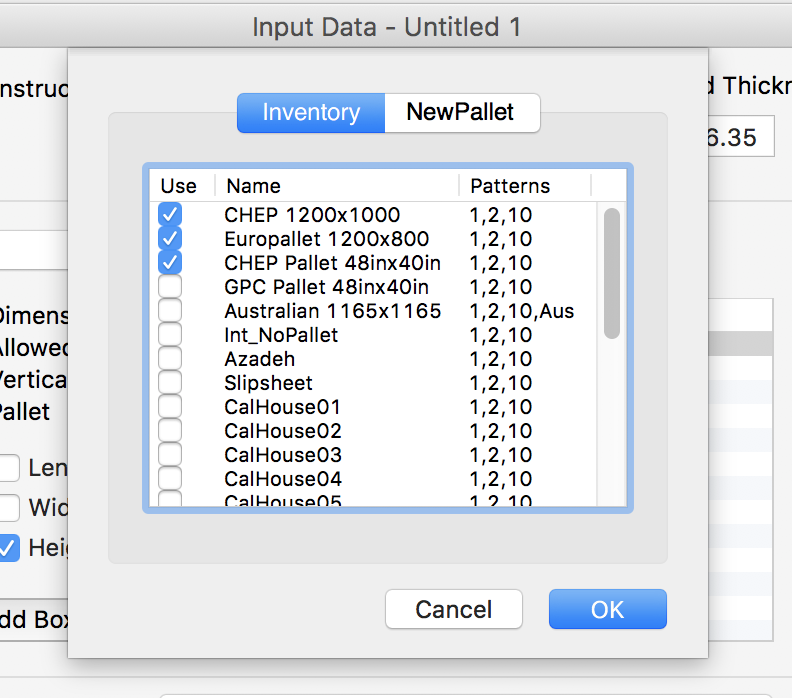
Pallet Inventory
After calculating, Quick Pallet Maker will move to the Available Solutions window and list up to three different pallet arrangements per box and pallet type. Since we added only one box and selected 3 pallets, we obtain 9 results.
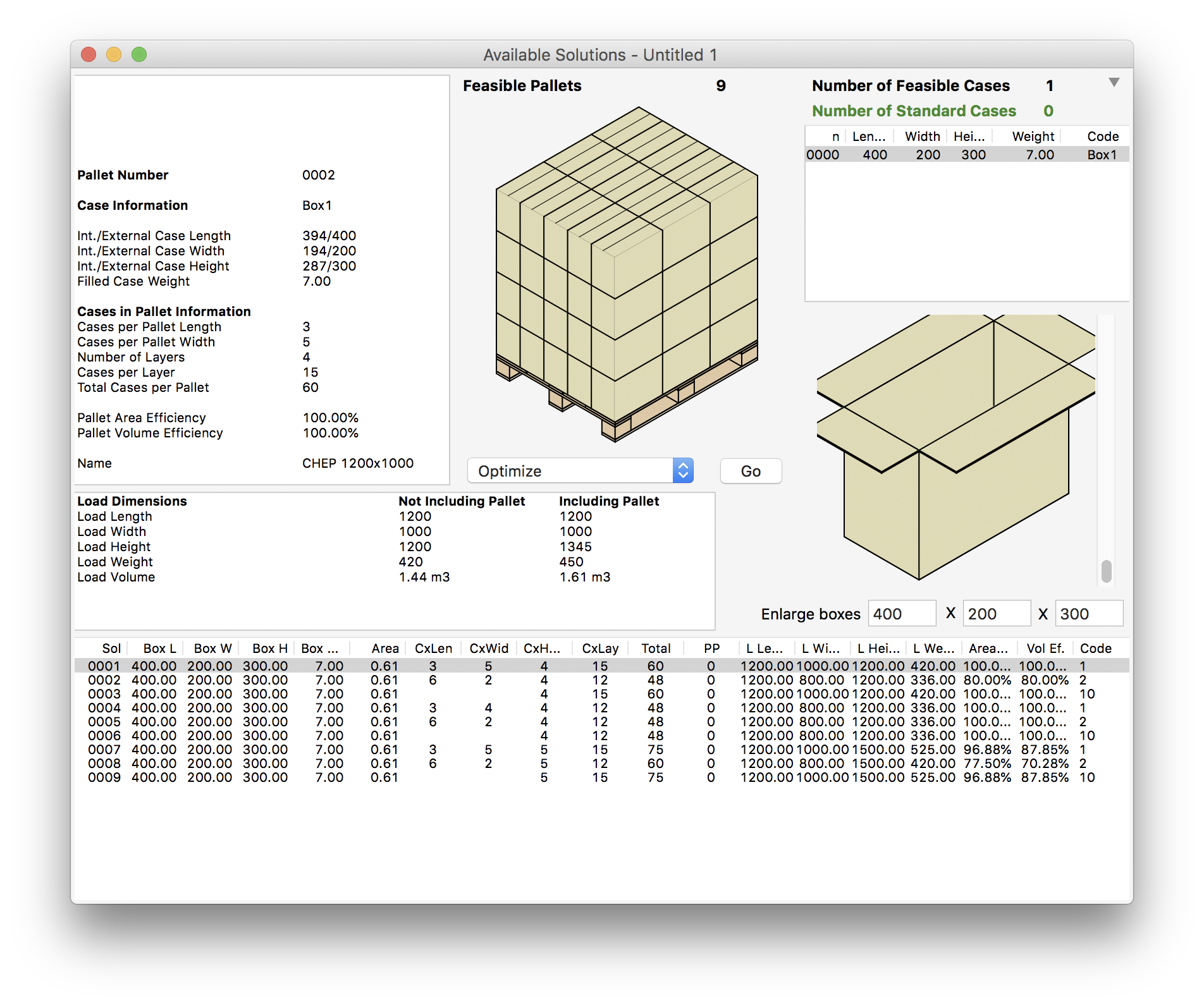
Available Solutions
We can select different results from the list and see which ones we like the best.
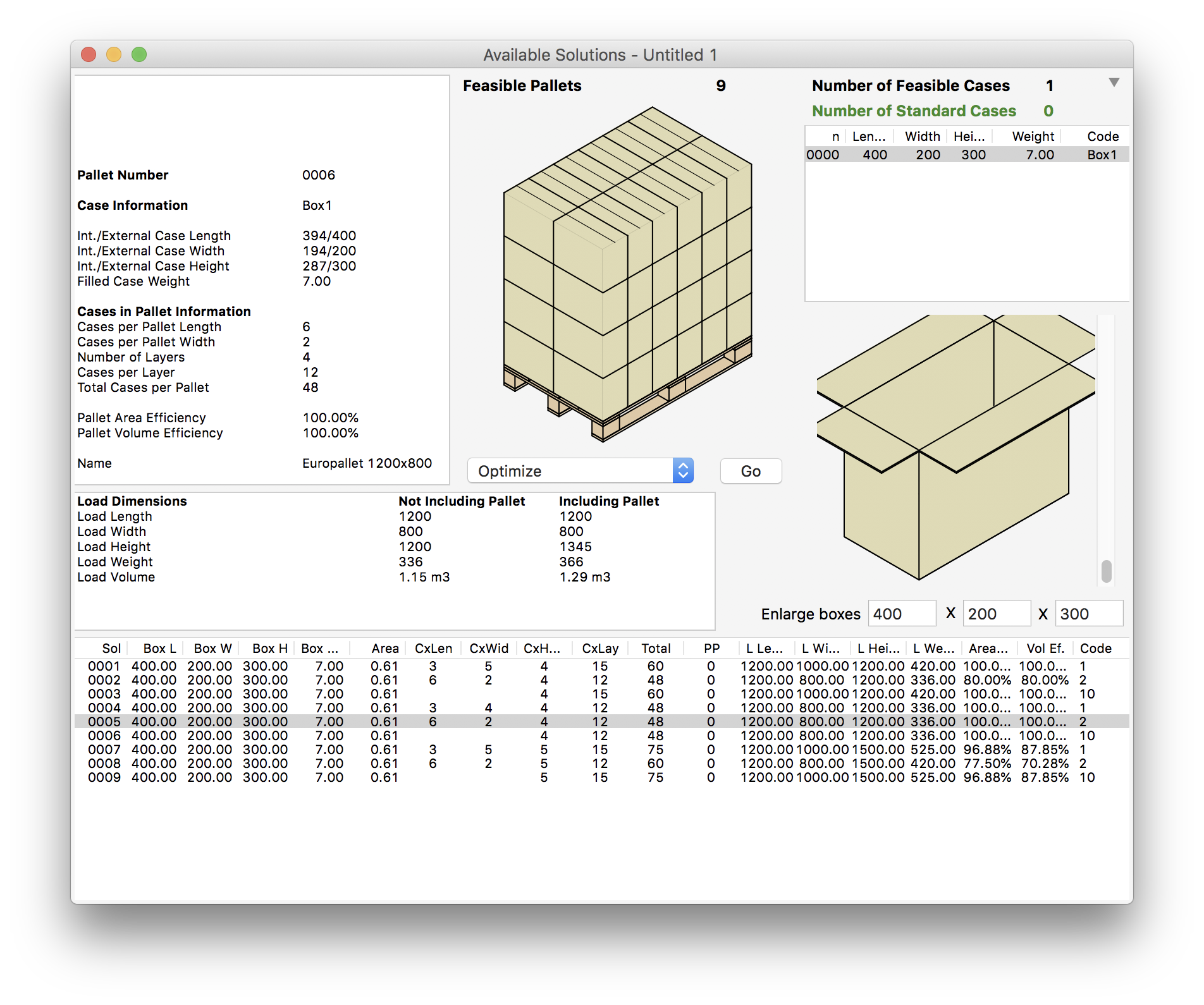
Available Solutions