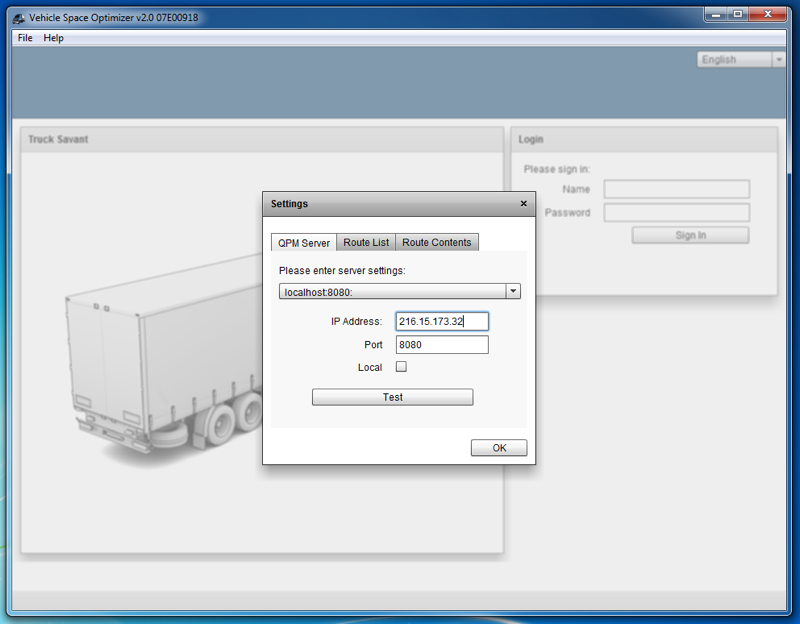If you have not done so already, visit the Adobe AIR web page, download and install the latest version of the Adobe AIR runtime.

The next step is to visit our Downloads web page by clicking this link. Use the right mouse button to open the link in a new page, so it will not navigate from this page. There is only one SKU to download for both Windows and macOS and the available languages (English, Spanish and French). Click on the orange "Download" button.

Decompress the downloaded ZIP file and copy the resulting .air file to a local folder (not in a network). Double-click it to start the installer. Click on "Install" in the first window you see.
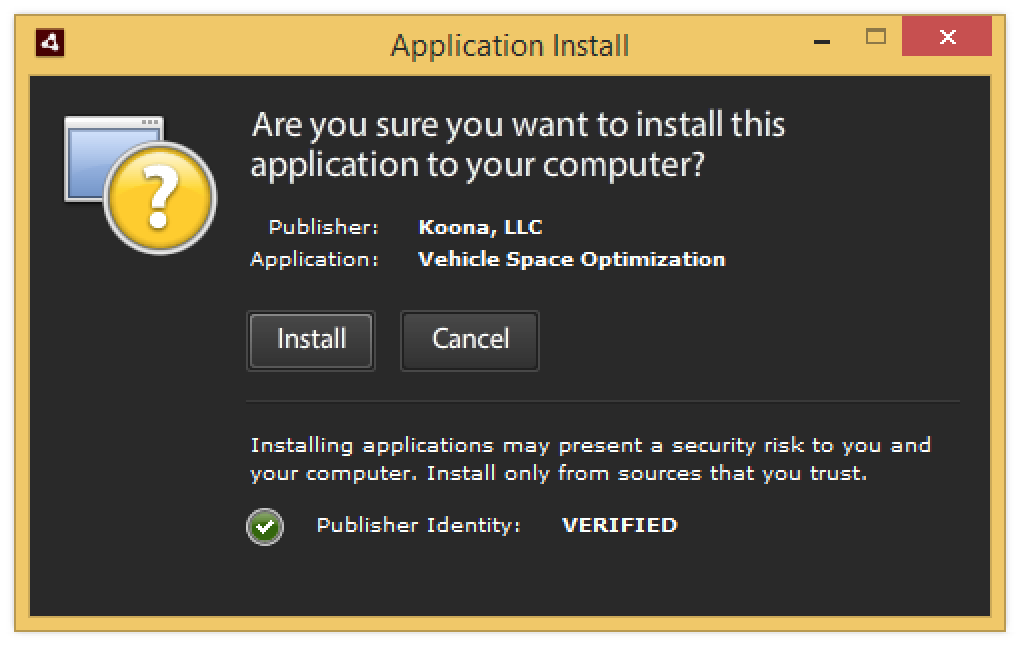

You can use the default values for the resulting file location. Other options as running after installation or adding a shortcut icon to the desktop are available.
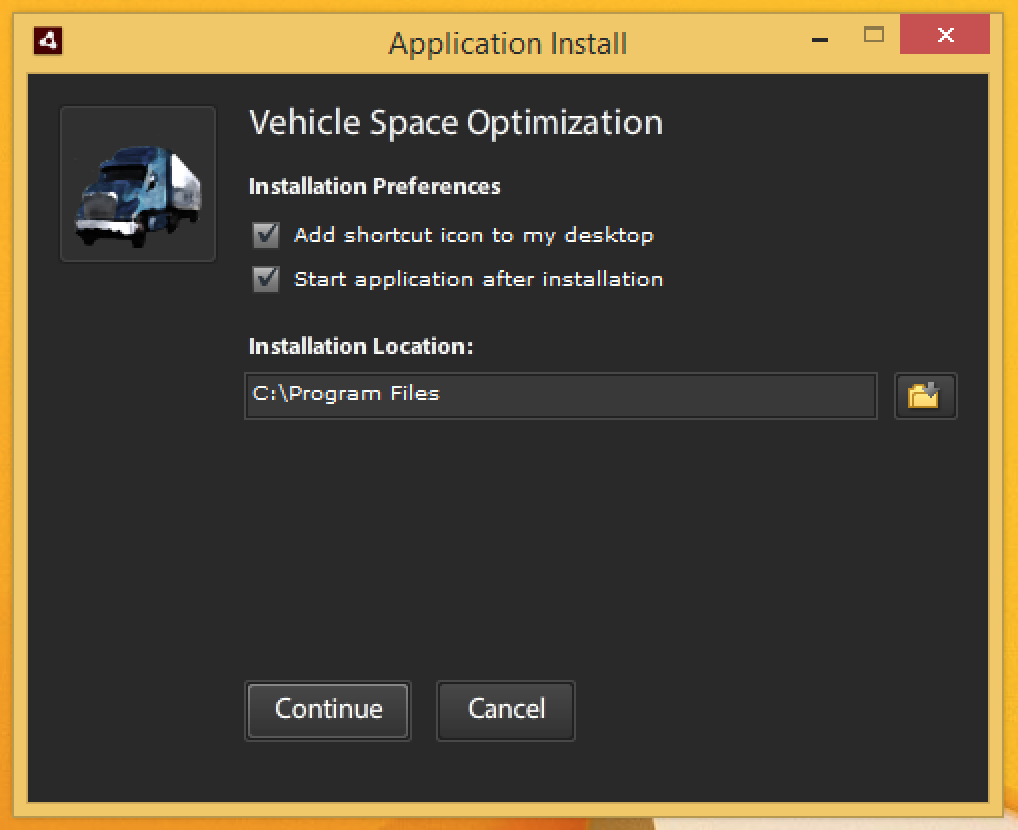

If using Windows, you may be prompted to authorize the use of Adobe AIR to install the VSO client. Click "Yes".
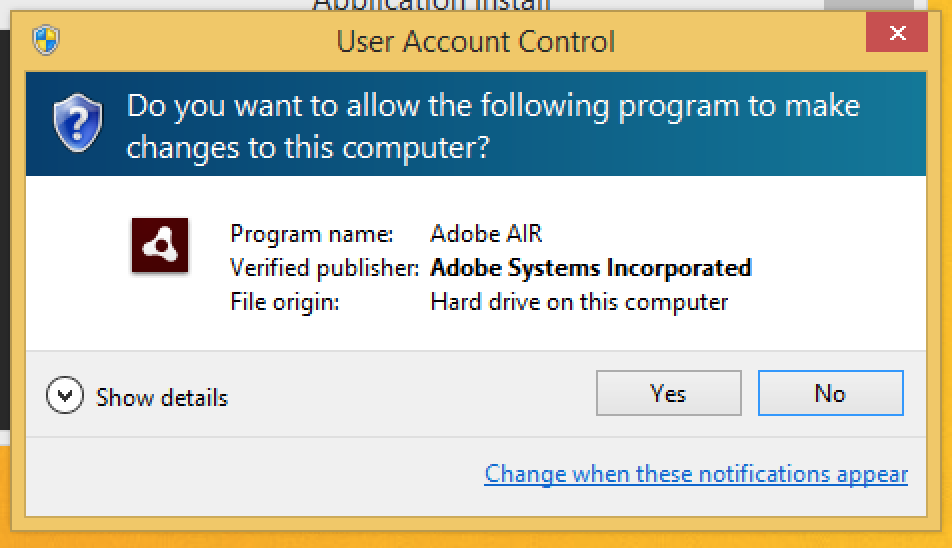

Once the installation process has finished, the application should run automatically if you left the option checked. If not, run it from the desktop icon or from the Start menu (Windows) or by double-clicking the icon in the Applications folder (macOS).
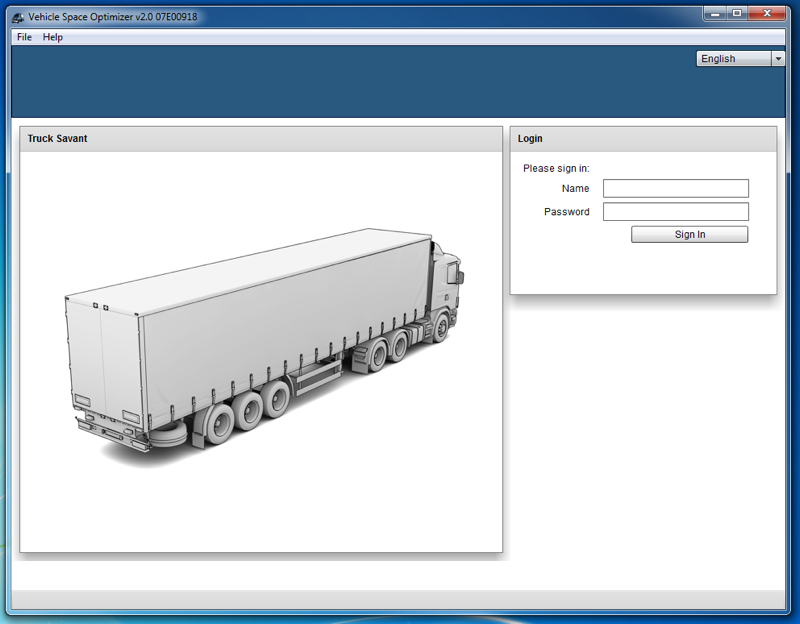

Double-click on the top-most area in the window (in blue in the image) to open the Settings window. Make sure that the correct IP address has been entered. The one in the screenshot will work. Click on "OK" to close the window so you can login and start working.