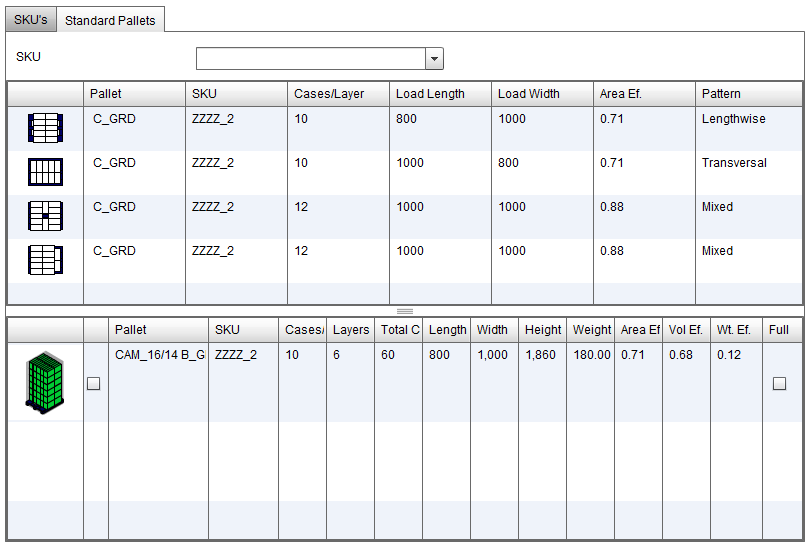Creating Standard pallets
Standard pallets are arrangements of single-SKU boxes on pallets. They are important because they are moved directly from the warehouse to the truck without going through the picking stage. Maximizing them saves time. This example shows how they are created in VSO. To complete this example is necessary previous definition of Bays and SKUs.
Creating Standard pallets

To access the option click Warehouse tab, then Boxes buttom and SKUs tab.
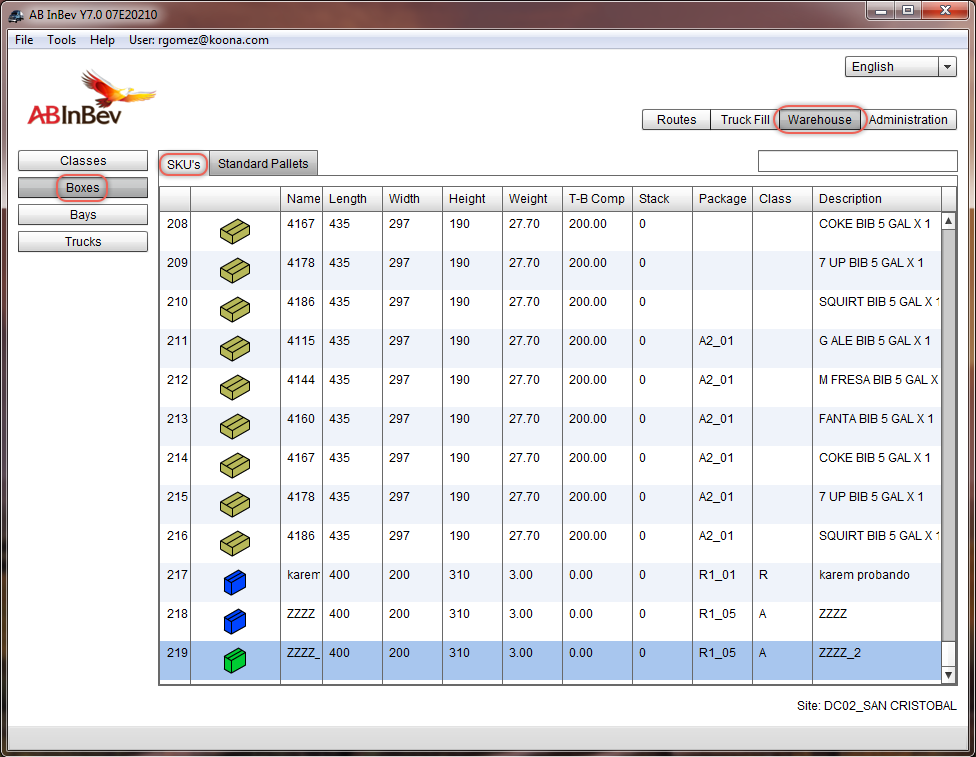

Select a SKU from the list and right click on it, select Recalculate and you get a list of bays, select one. In this example we selected an SKU with size 400 x 200 x 310 mm and a bay called 14/14/8 B_MED79.850
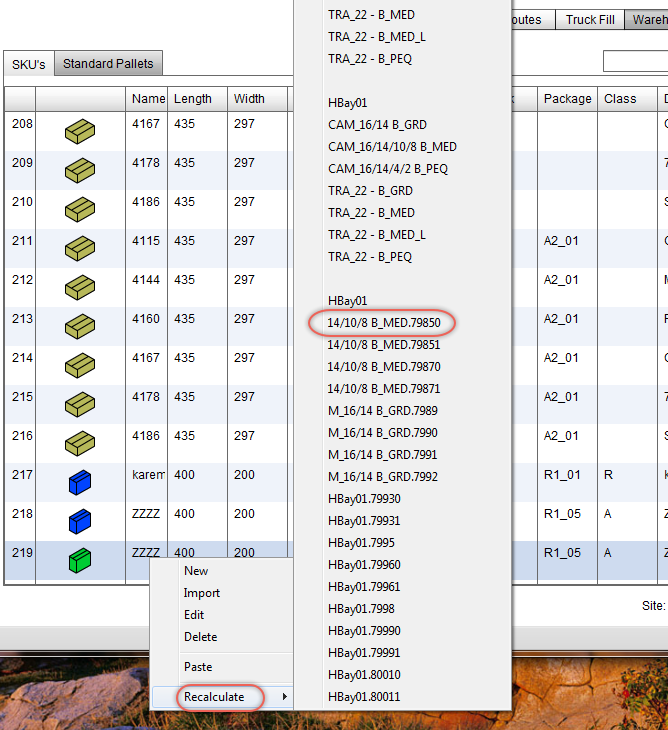

Then, the next window is shown, in it you can input the cases/layer, leyers/pallet and cases /pallet:
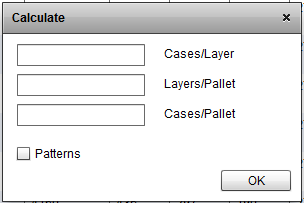
If you check on Patterns the other fields are grayed:
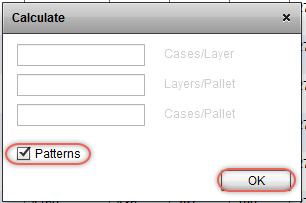
In the first case, Patterns unchecked, you define the values to calculate the standard pallet; in the second case, Patterns checked, VSO assigns a pre-stablished arrangement according to SKU size. To continue the example let´s use the checked Patterns case and press OK buttom.

Now VSO shows the standard pallets created for that SKU with the arrangements availables.
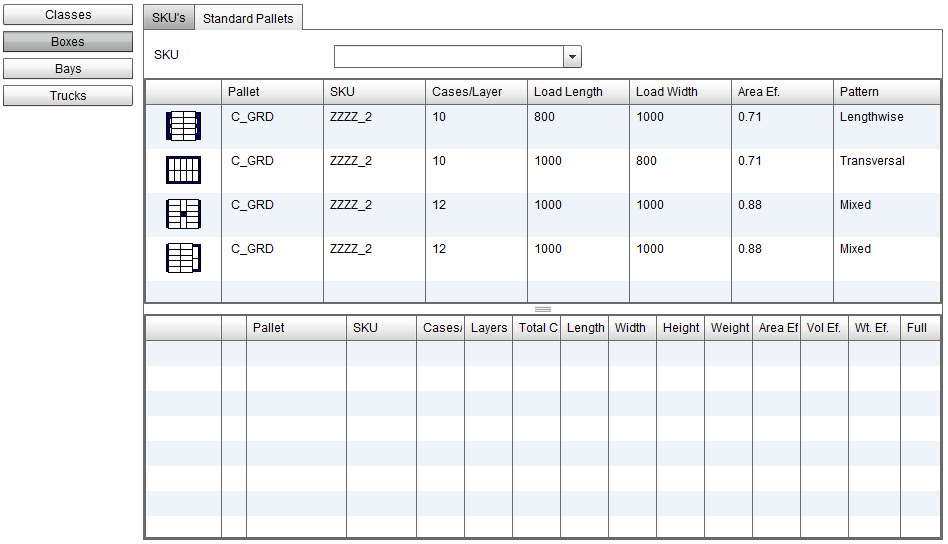

Repeat the step 2 and select the same SKU and the same bay.
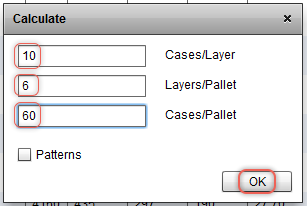
And write 10 in Cases/Layer field, 6 in Layers/Pallet and 60 in Cases/Pallet, then press OK buttom.

Now VSO shows the previous standard pallets and the recently calculated.