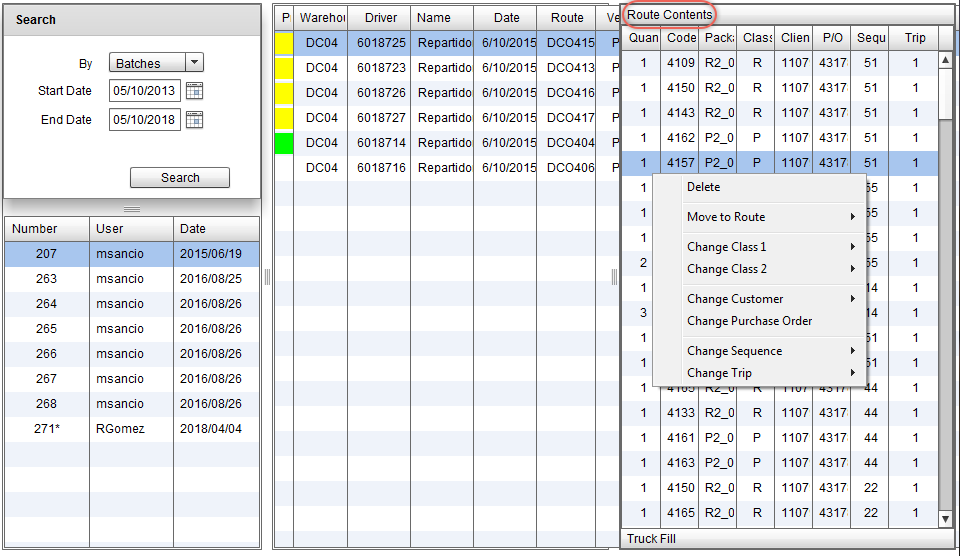Automatic Truck Calculation
In this example we show how to load the truck with the data from the routes. Read the example Loading Truck Fill Data to review how to load the data from the route.

To access the option click on Routes tab.
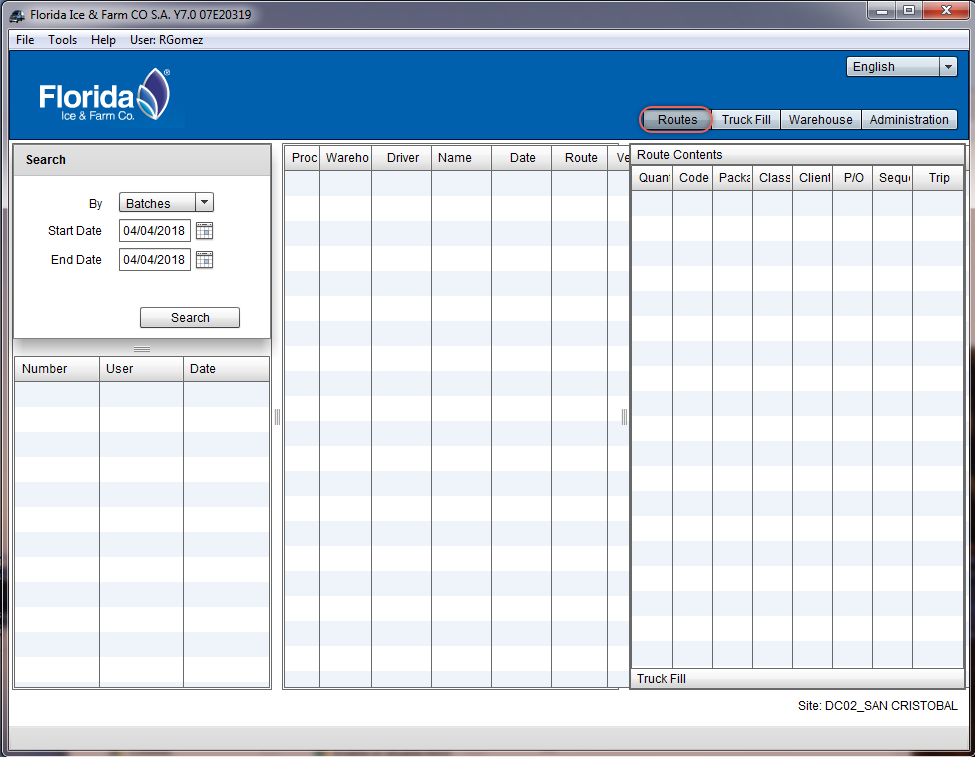

Then Select the range of dates to work by clicking on the date picking and selecting the appropiate date or wiriting the dates. when ready press the Search buttom.
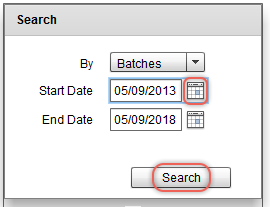
Then VSO shows the loaded routes:
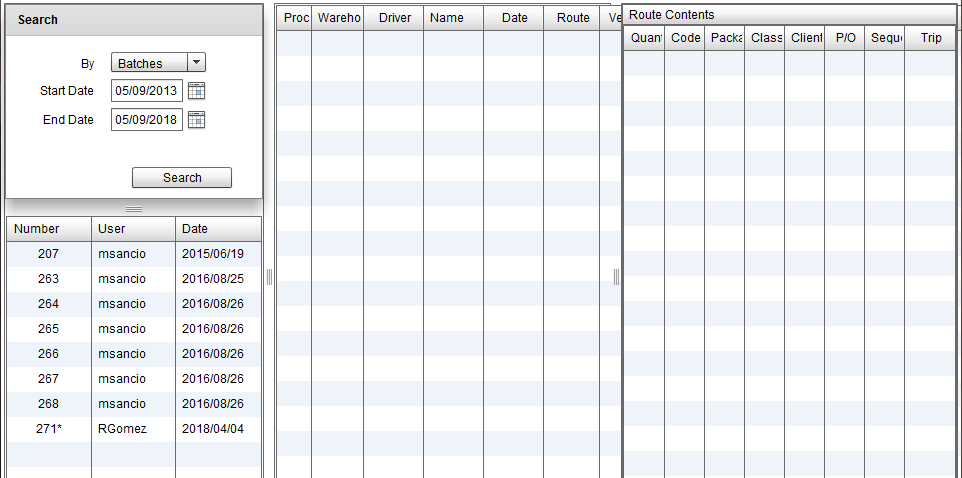

Click on a date to see the detail. VSO shows the detail by route.
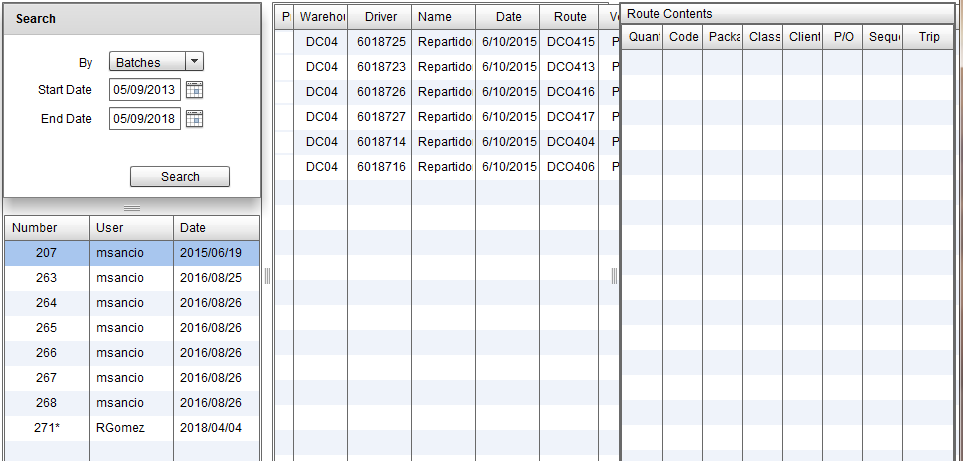
Click on a route to see the detail of the SKUs.
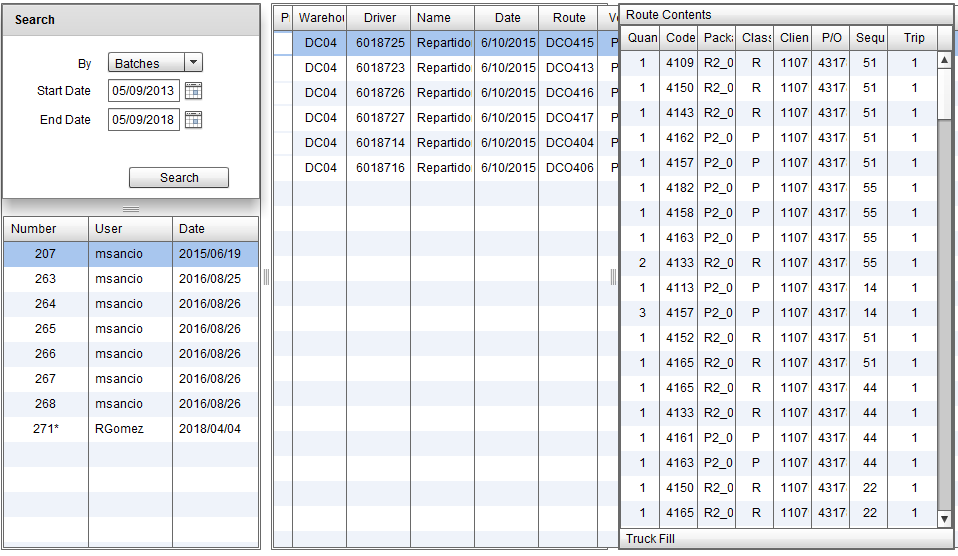

To calculate the load per route, select all the routes and right click on them. Click ReCalculate and Regular option.
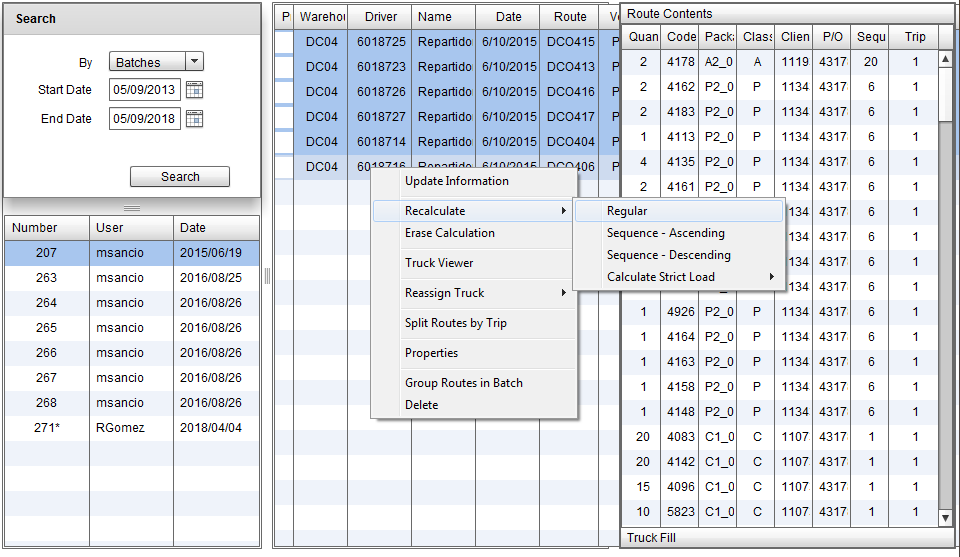

VSO colors column P to show the status of the route after calcs:
- White: the route was not calculated.
- Yellow: there are products into Bay 0
- Orange: recalculated and saved but still there are products into Bay 0.
- Green: recalculated and no products into Bay 0.
- Blue: reclaculated and saved. Ready to print reports.
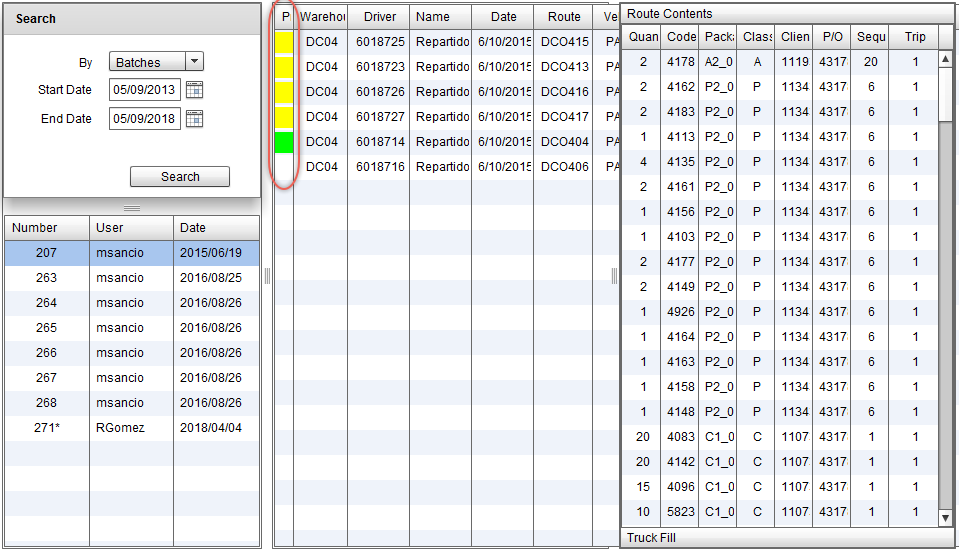

To watch the loaded truck details right click on it and click Truck viewer.
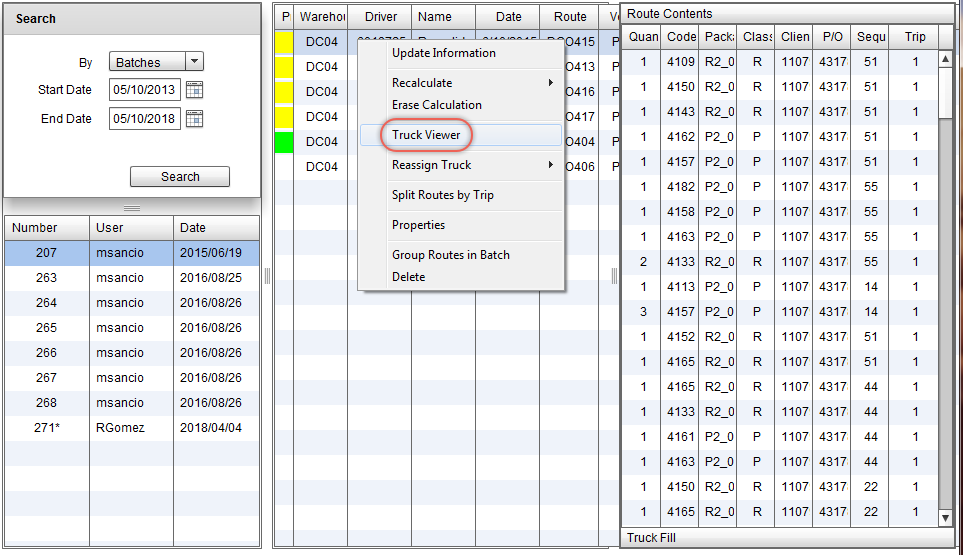
The information about the load, bays and SKUs is showed ordered by bays. You can move SKUs between bays and reorganize the load distribution. Read Editing the full Truck Contents to learn more about this.
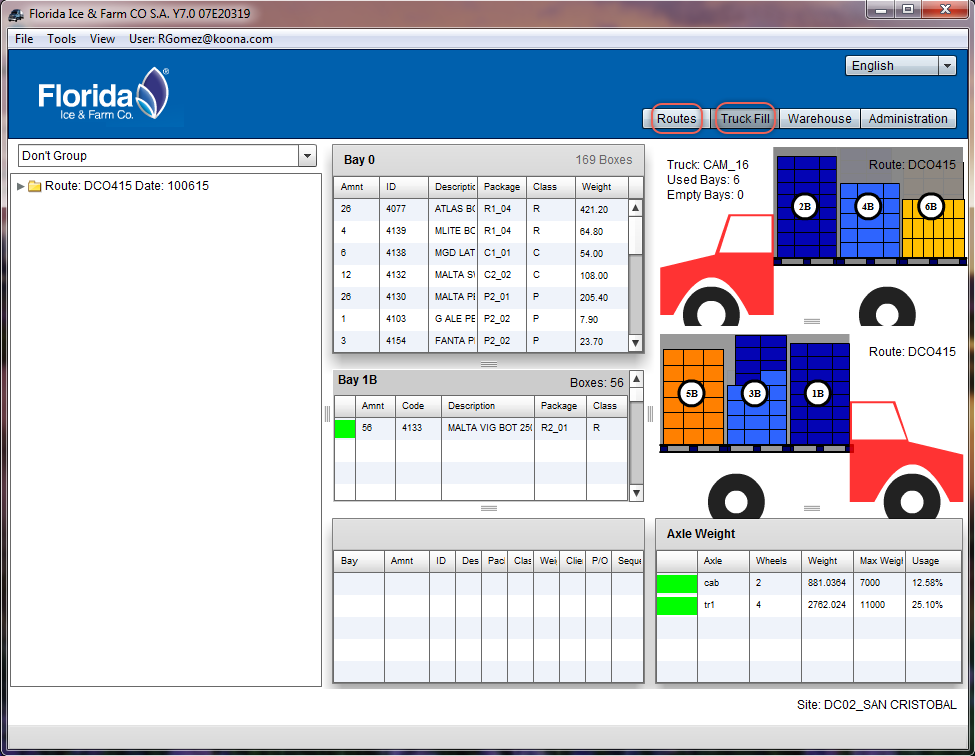
Press the Routes buttom to go back to the routes screen. You can return later to this screen by clicking on Truck Fill Buttom.

Select an item on Route Content panel and right click on it to get the menu.